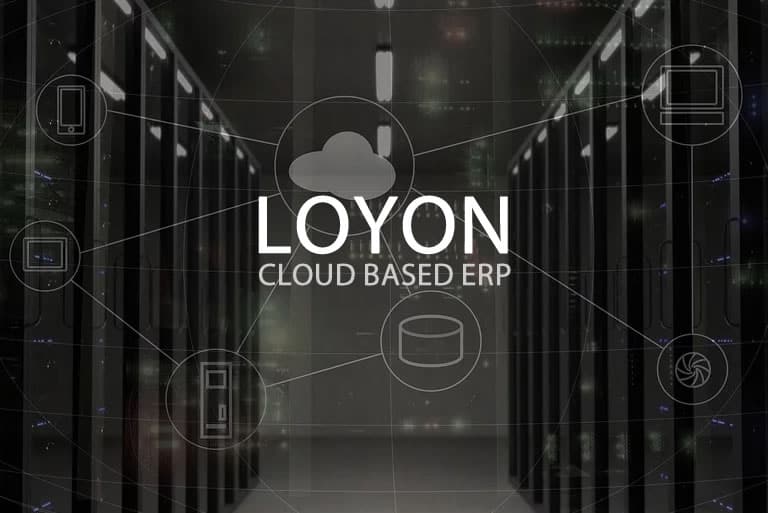
LoyonERP
Cloud-based Software
Loyon (ERP Software) is created to solve complex business challenges by focusing on the user. It provides a great user experience through easy to use dashboards and great visibility into your business operations. It is intuitive, always available and customizable to your business processes and specific roles. The system is core to your business, with the critical objective of ensuring sufficient oversight and control of transactions & operations. Loyon offers robust features and multilayered security capabilities to manage your business data.
The system provides you visibility into key business insights including lot traceability, raw material costing, project tracking, tracking maintenance budgets, stock movement, supply chain performance and financial indicators. These insights are configurable as required by your business operations. With its depth of functionality and best practices incorporated into its implementation, Loyon is more than a software, it is a full business solution.
Loyon can easily adapt and scale as required by changes in your business and processes. It is designed for agility, responsiveness and is highly customizable. The system is designed to be modular allowing you to deploy only what you need upfront. You can add functionality as needed since the solution is extensible. It also provides the flexibility for you to deploy in the cloud via Software as a Service (SaaS) or on-premise. The customer’s individual business requirements and IT infrastructure are accommodated in the deployment of the system.
The system is tailor-made to address operations throughout the organization including production, equipment maintenance, customer relationship management, finance, IT and the executive level. Loyon’s product roadmap is guided by customer focus. This means continuous improvement in the system’s development is based on customer feedback.
Loyon has a solid, single-code base which provides a unified, tightly knit platform. Information flows seamlessly between departments in your organization. It is developed from the ground-up on Microsoft’s C# and ASP .NET Core platform. With these technologies you can easily connect existing systems and infrastructure to maximize productivity. The system is built as a mobile-first solution to provide our customers on-demand access to their information and give them a competitive edge in their markets.
Automate, measure, control and report to transform your business into an efficient enterprise.
Why Choose Loyon Cloud-based ERP Software
Enforce business rules necessary for eliminating processes and talks that do not add value to your business. Establish clear ways of providing quality and efficient services to your customers.
Access to real-time dashboards and reports to track situations relating to inefficiencies and threats. Quickly and proactively take decisive actions to improve efficiencies and manage threats.
Keep track of all your inventory from the point they are purchased, handled, stored, sold and delivered to customers. This eliminates possible inventory loss that would arise from the lack of a good stock management system.
Key to timely and effective decision-making is the ability to have access to real-time data and information about your business and monitoring of key performance indicators.
Protect your business data from unauthorized access through role-based access control functions. Access to real-time back up for all your business data to help you recover from any disastrous event.
Be successful in your business with the help and support of our dedicated and pro-active team of customer support personnel.
Call
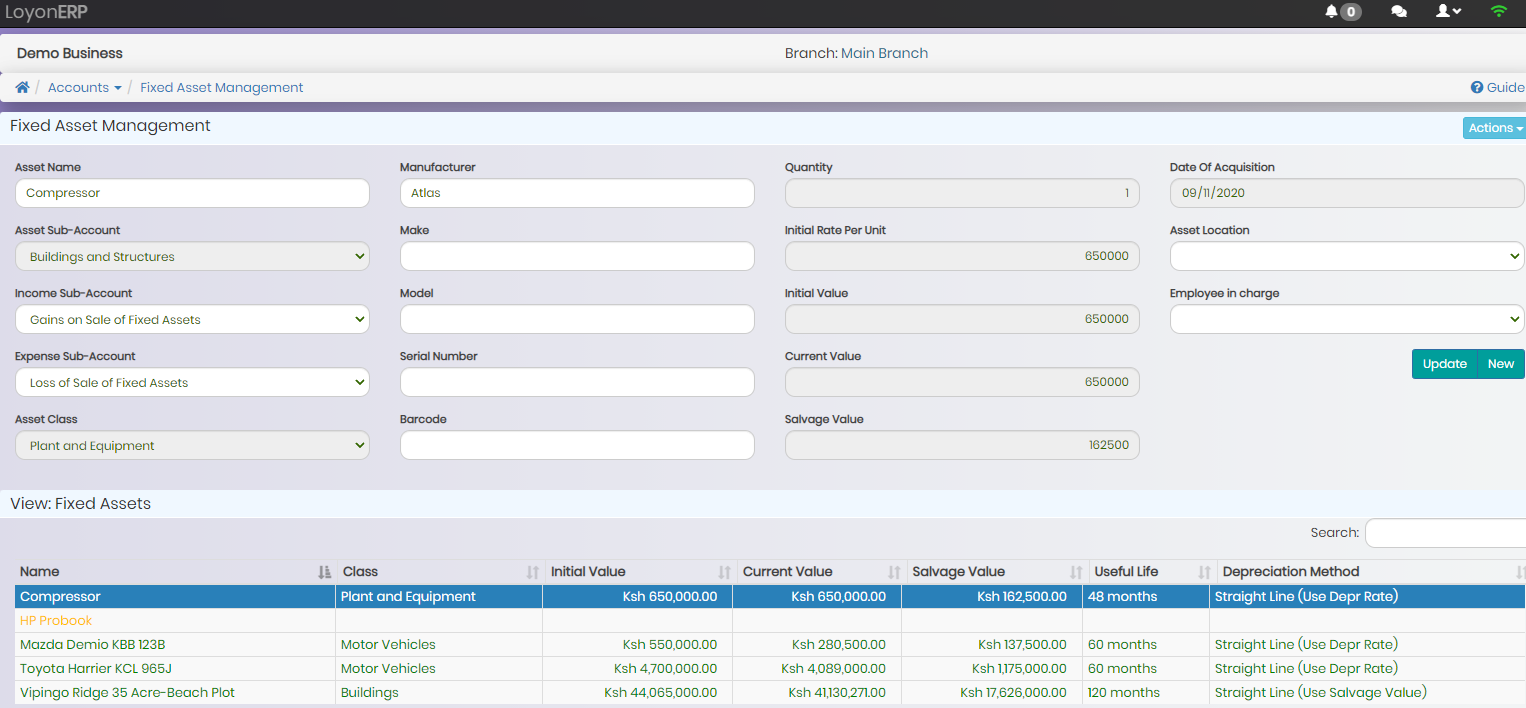
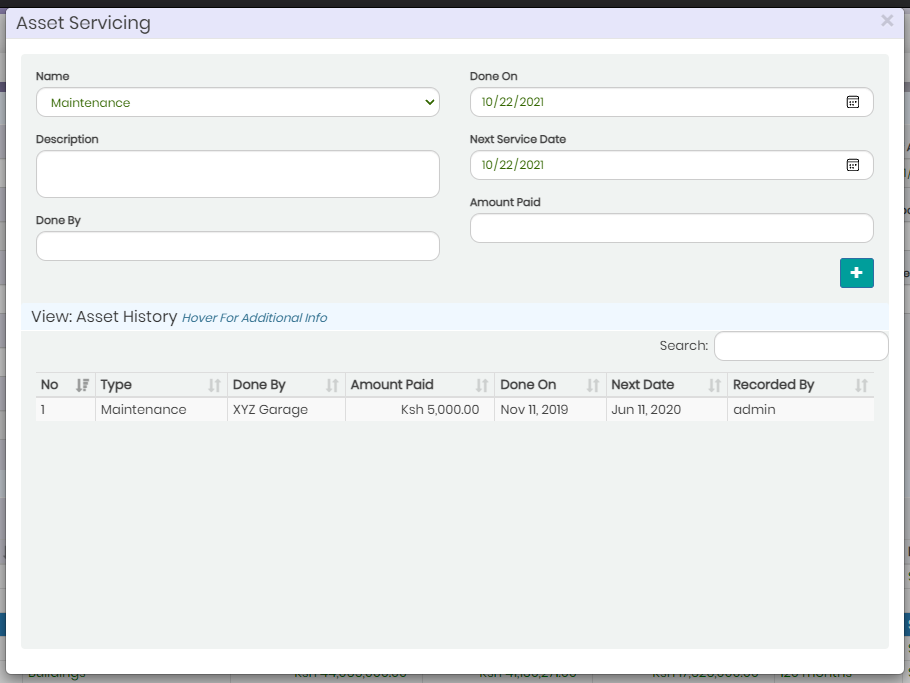
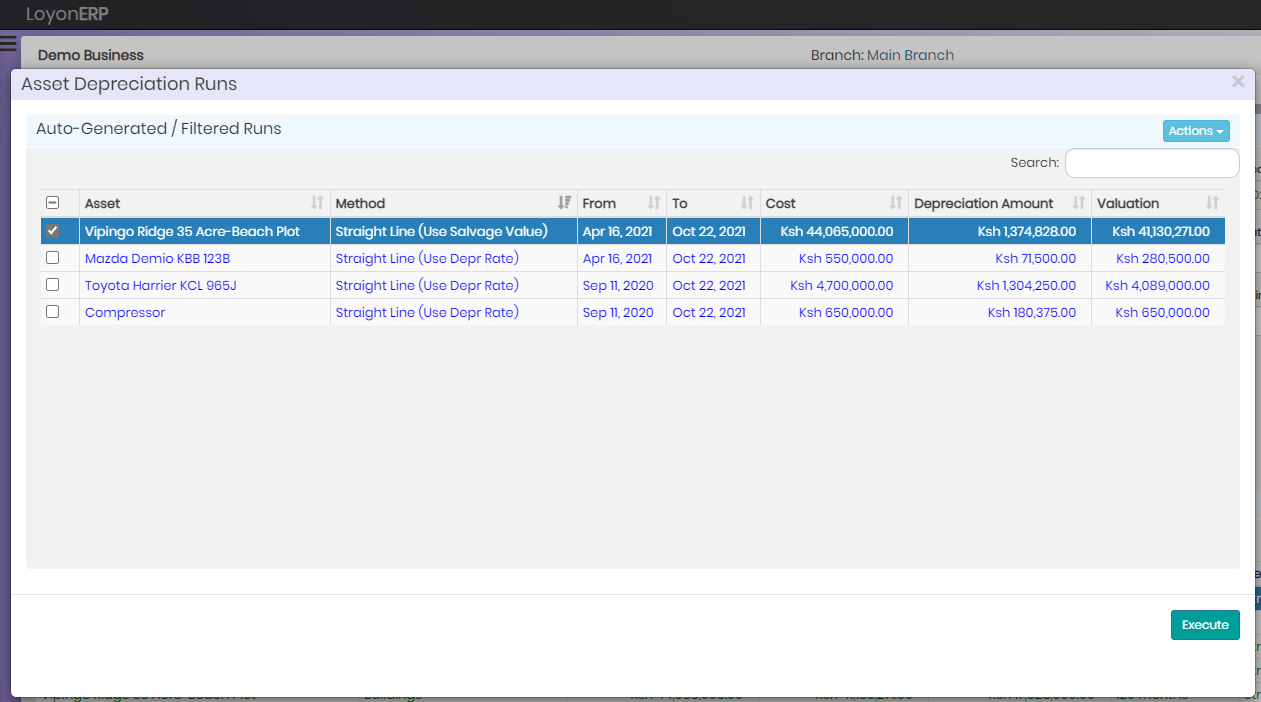
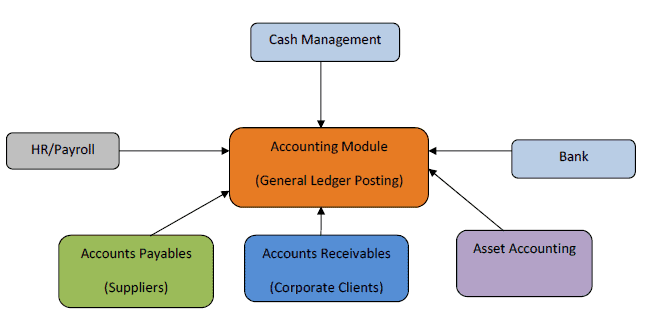
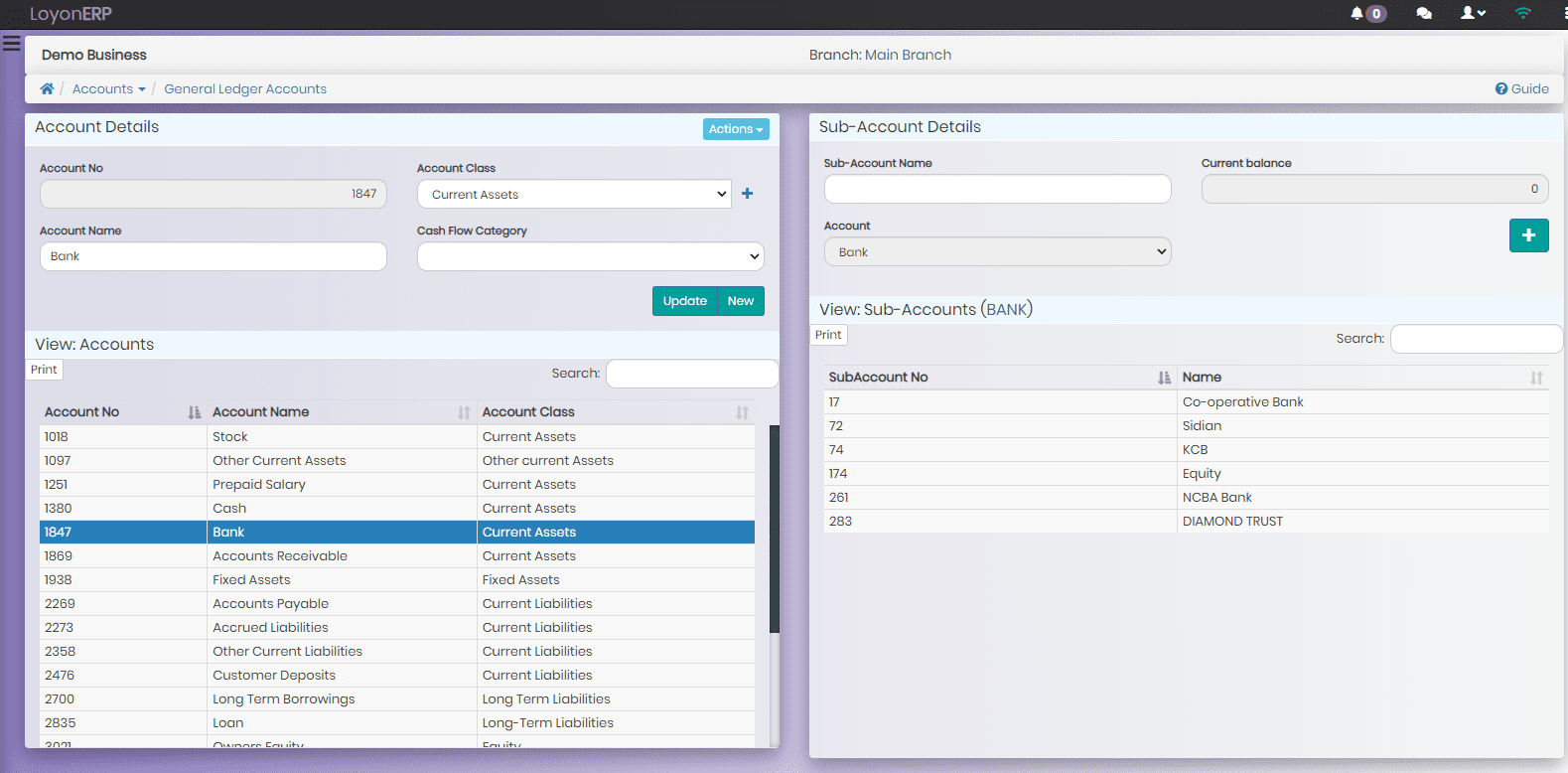
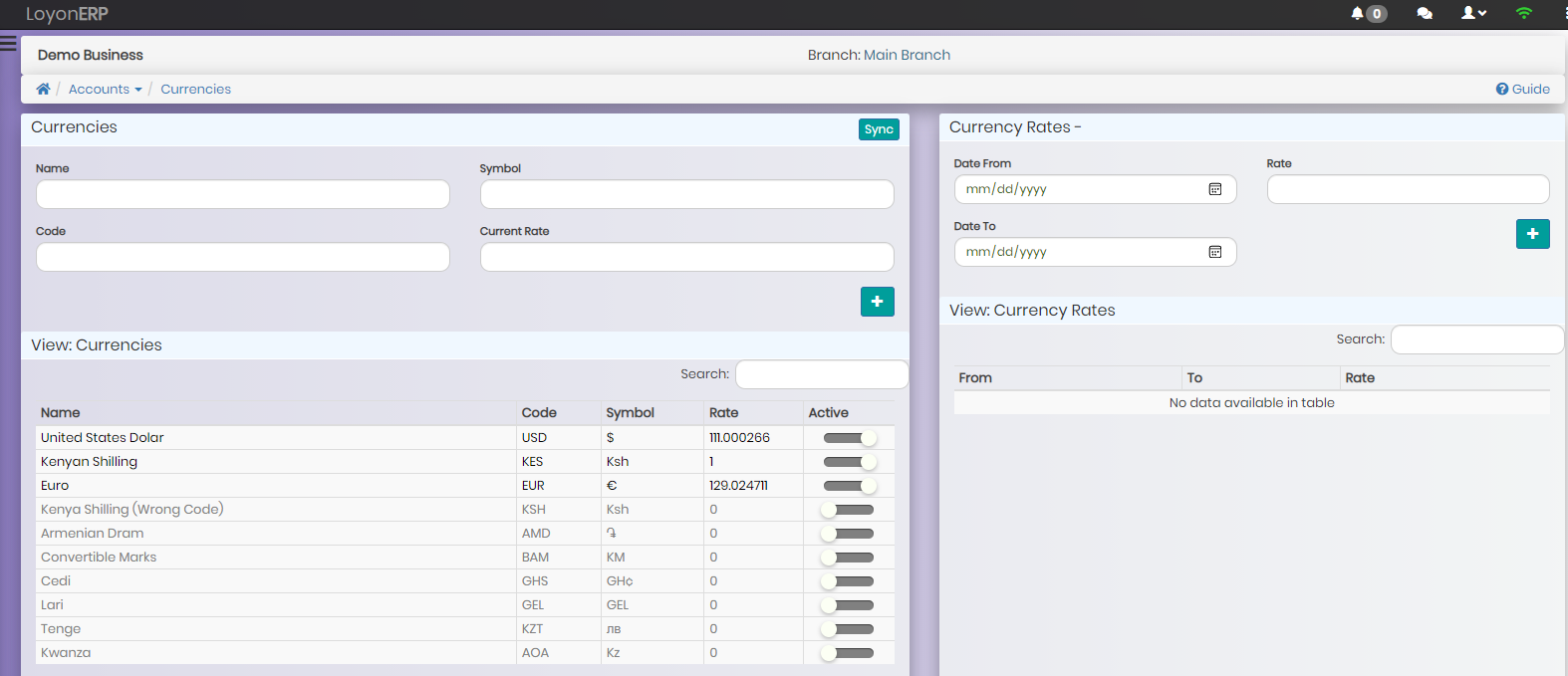

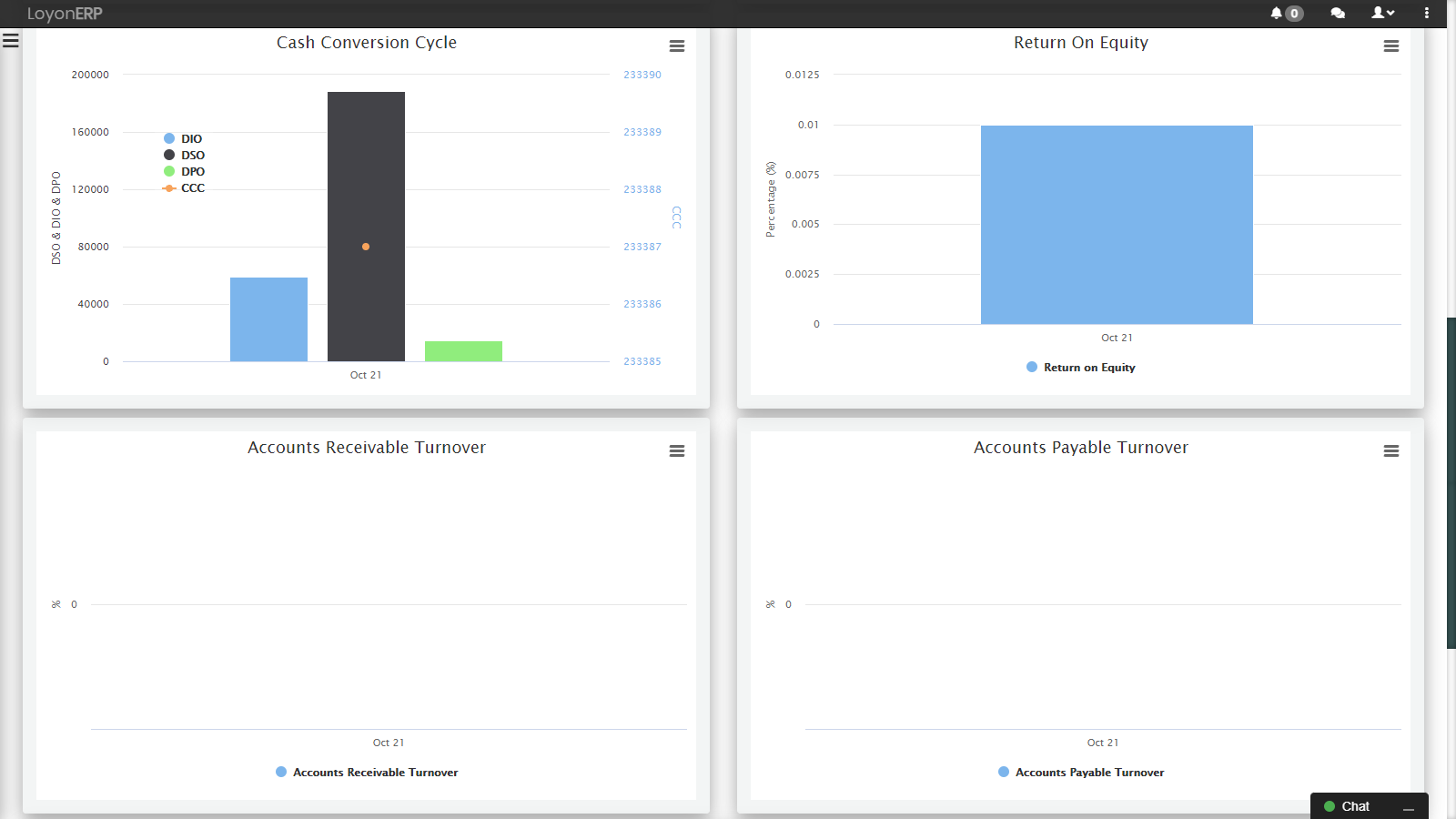
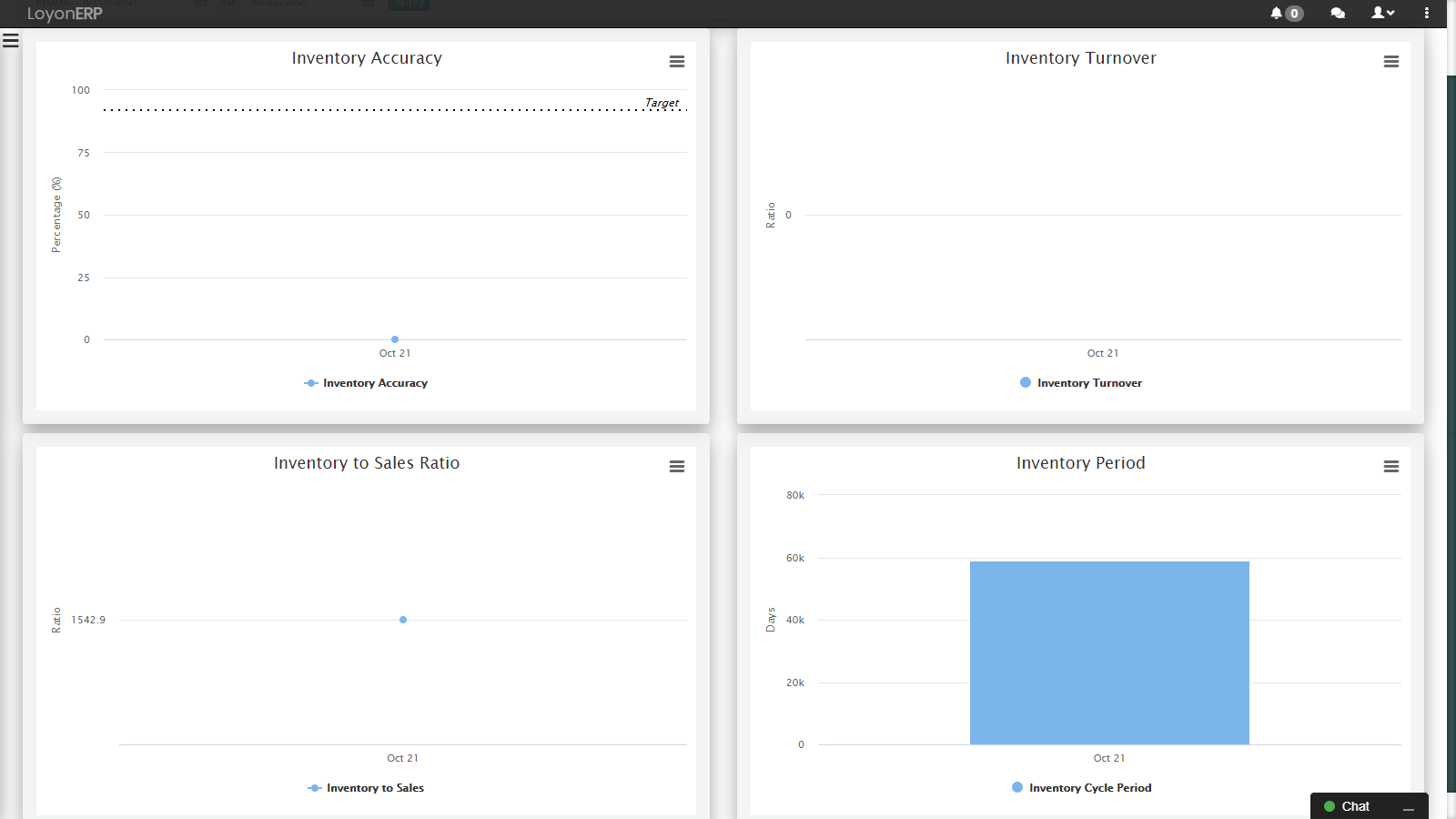
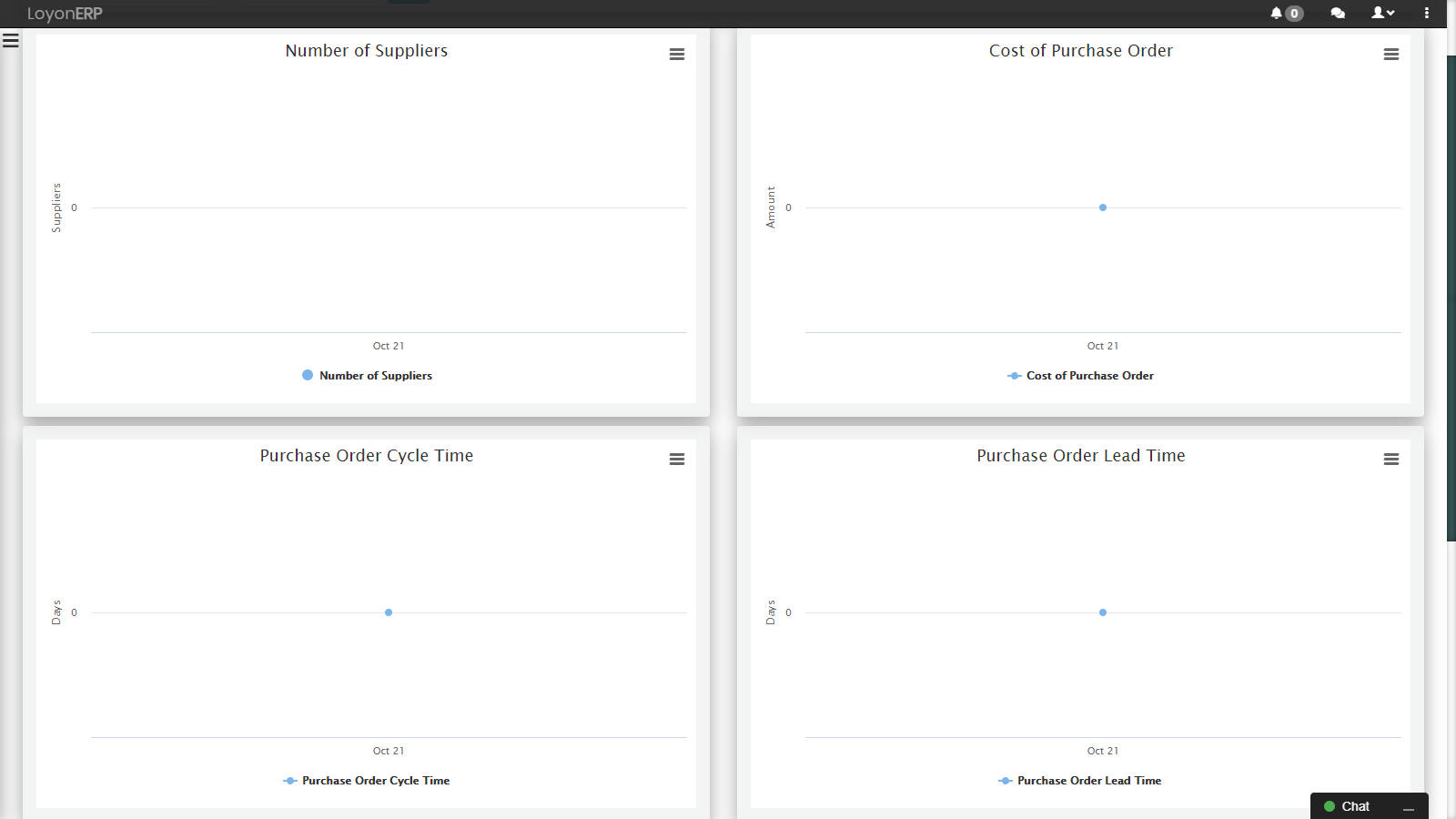
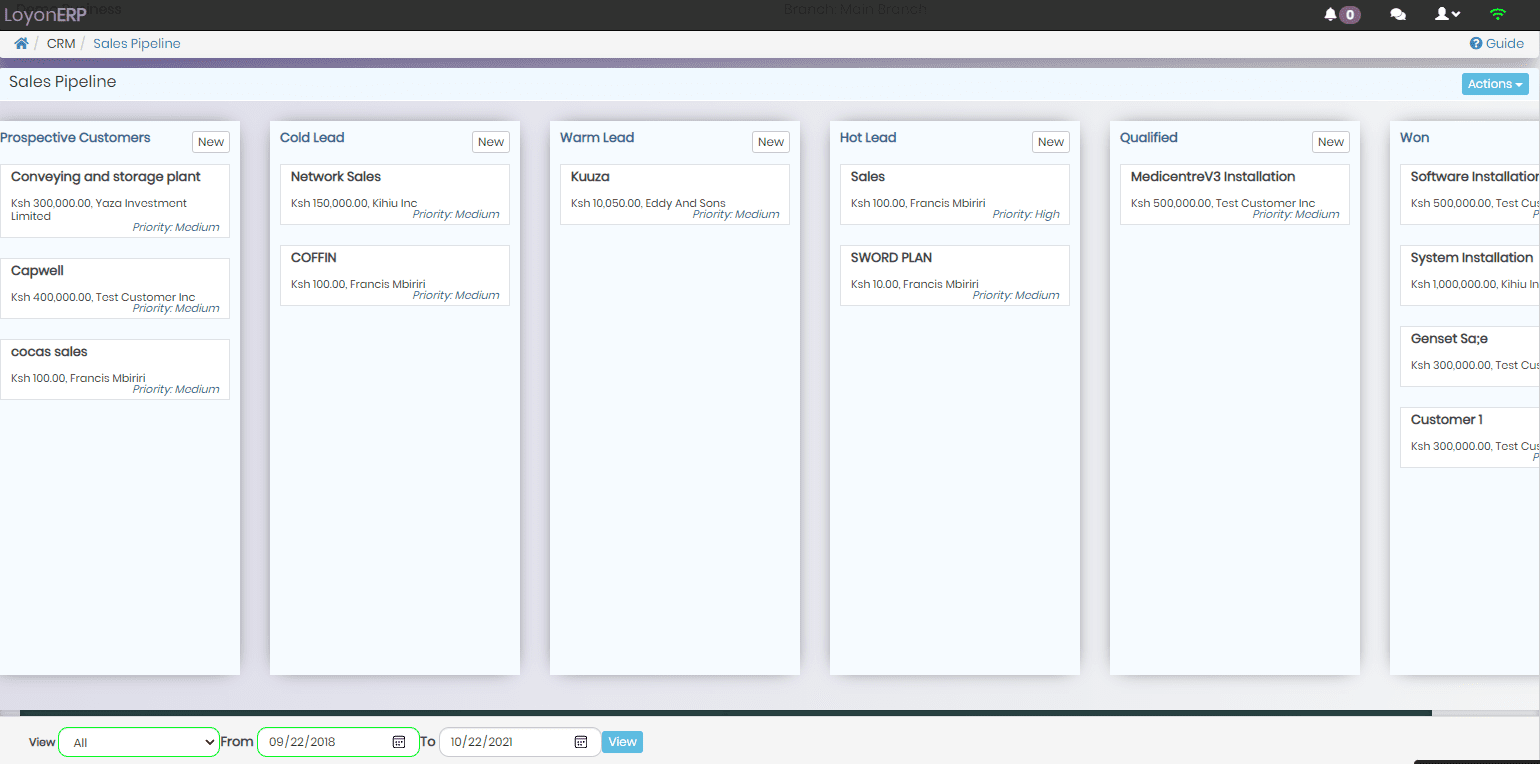
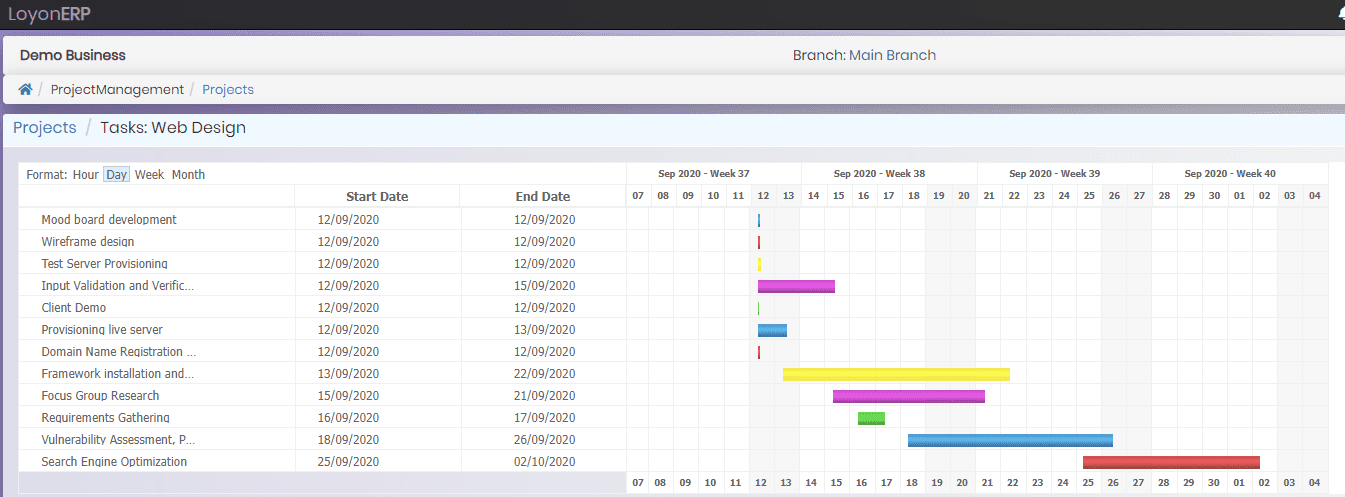
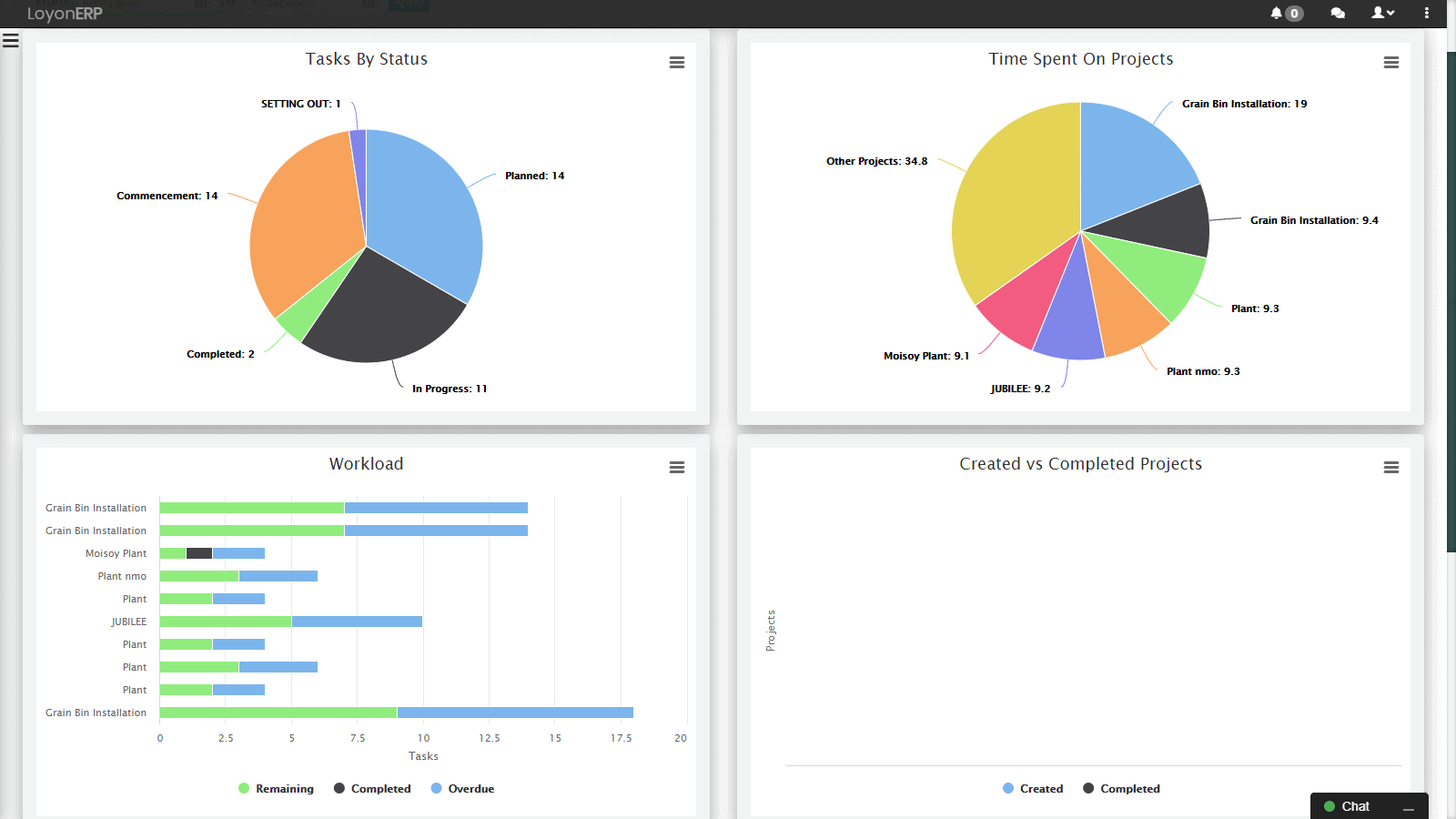
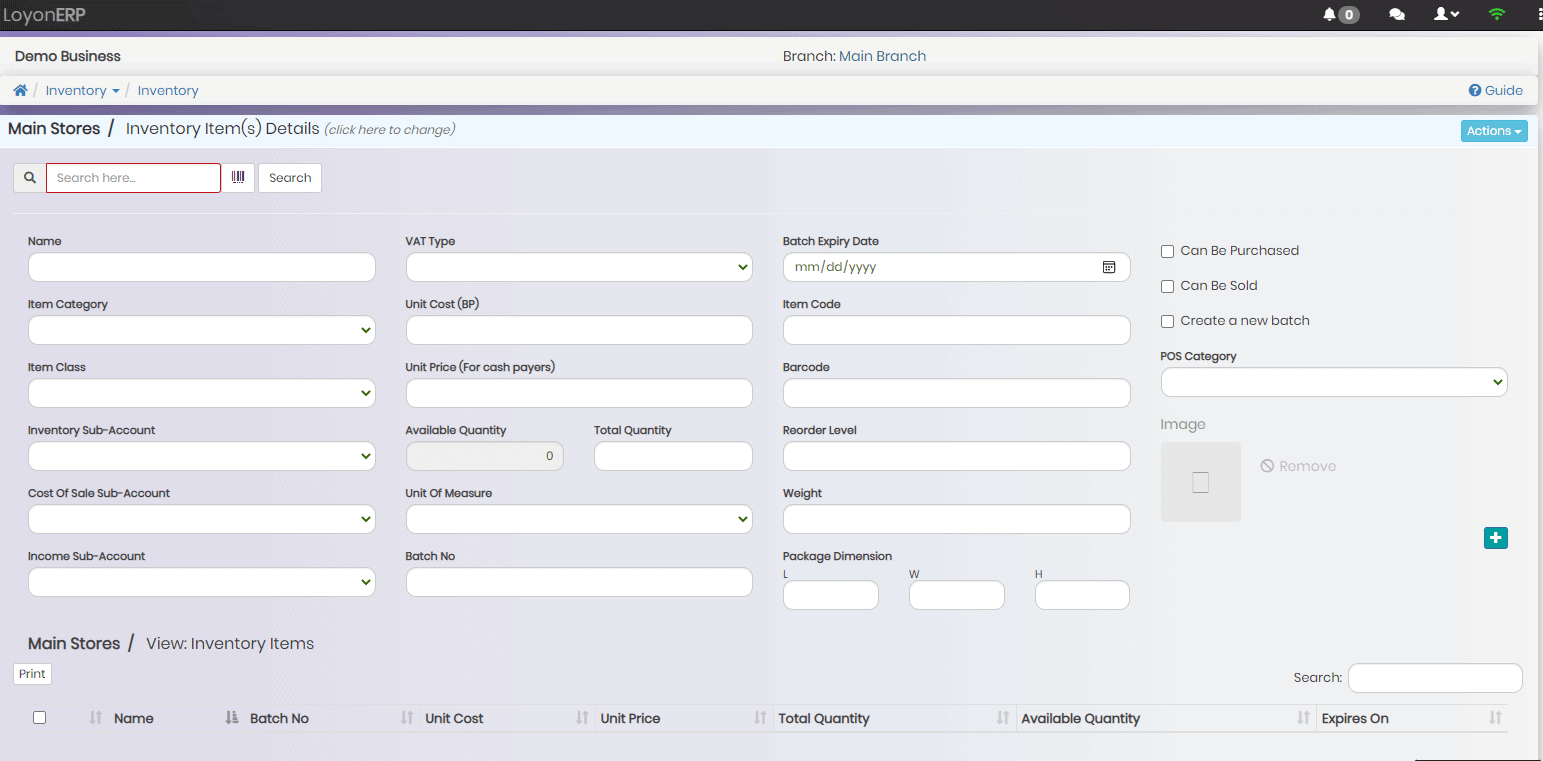
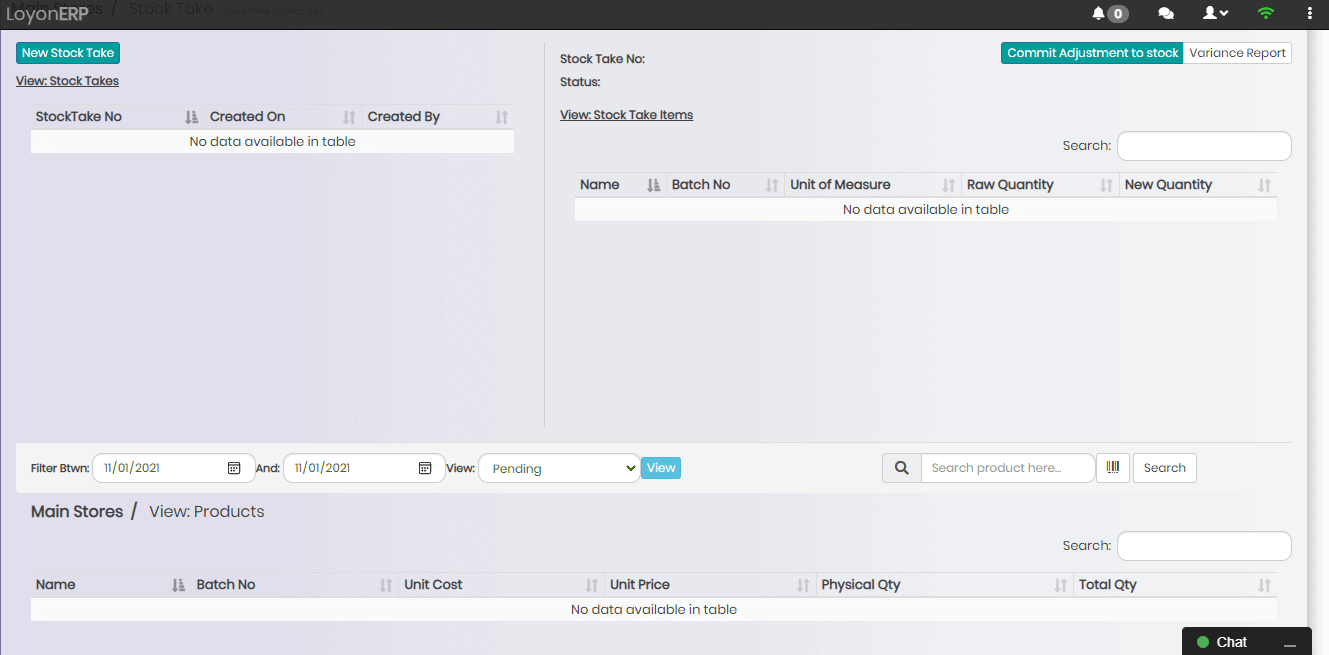
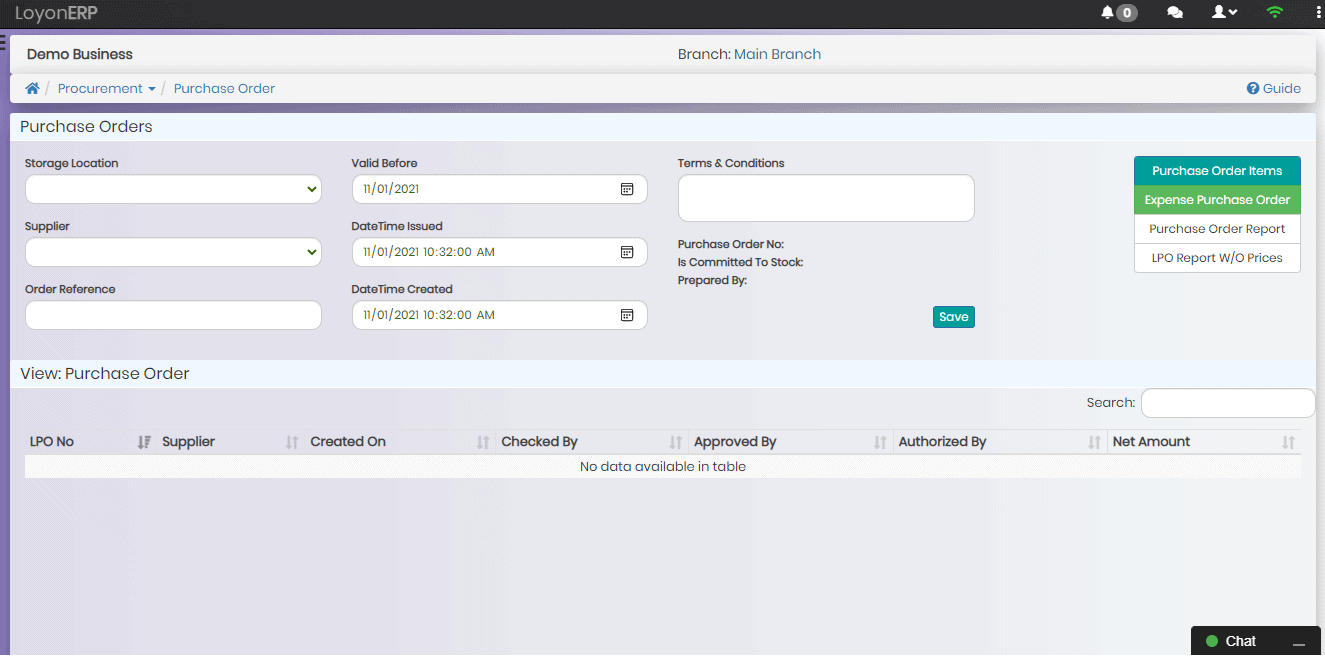
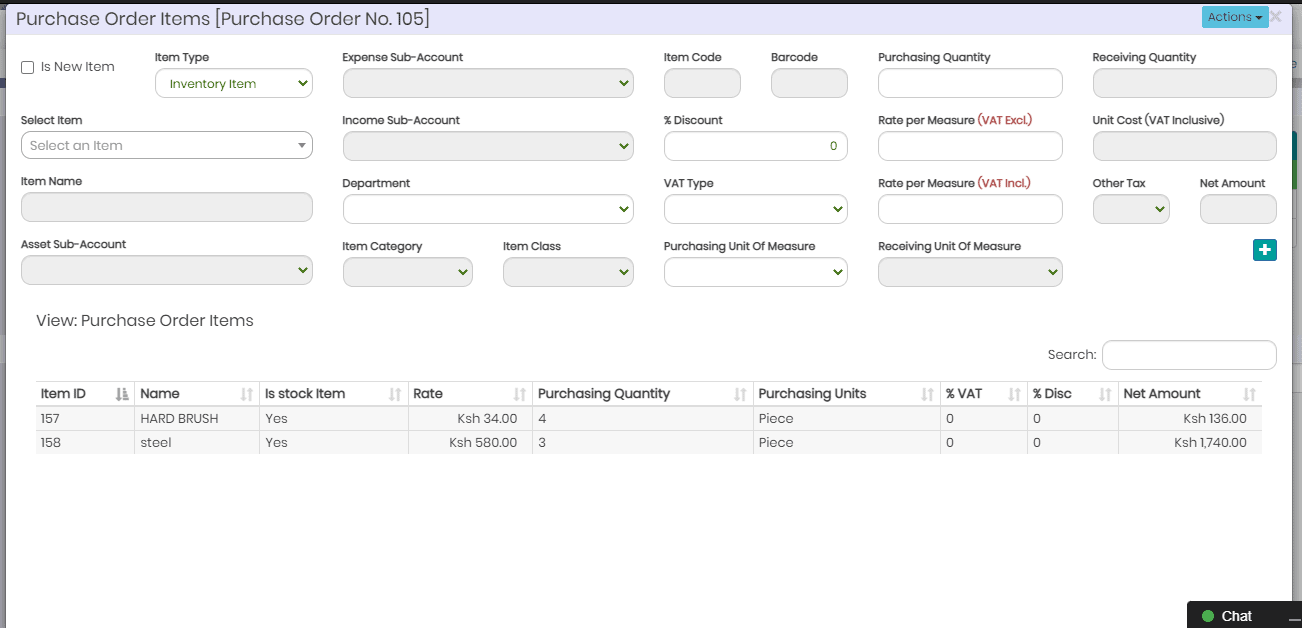
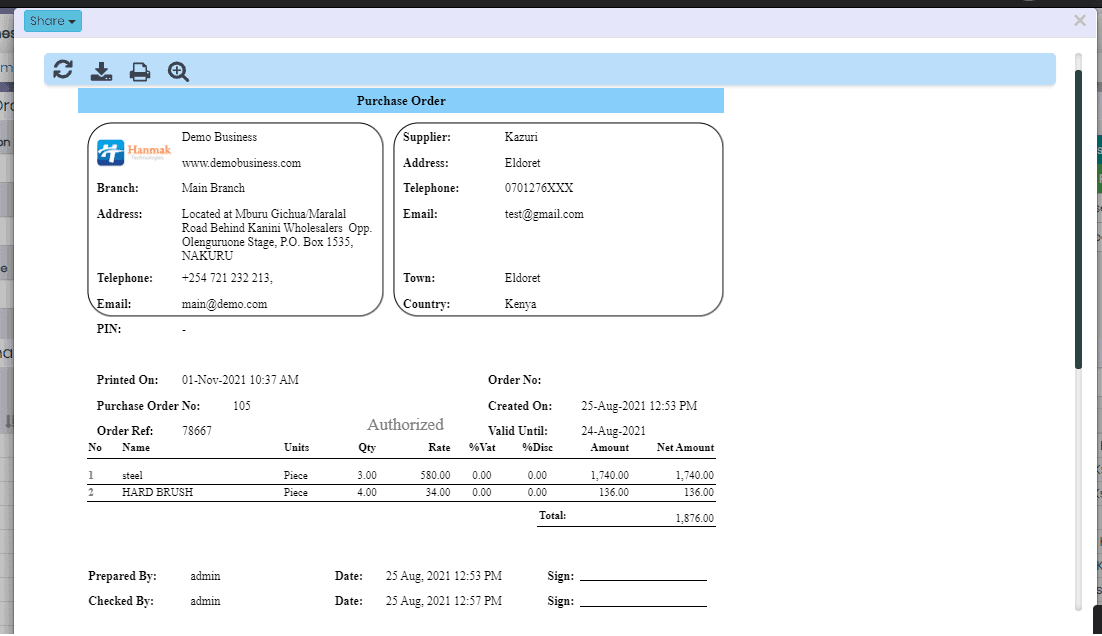
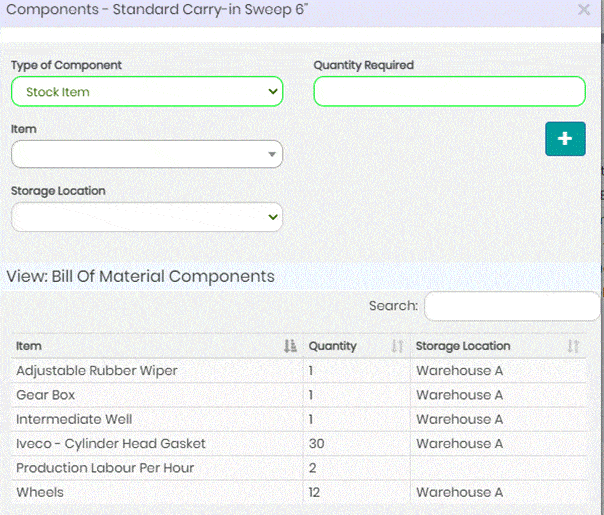
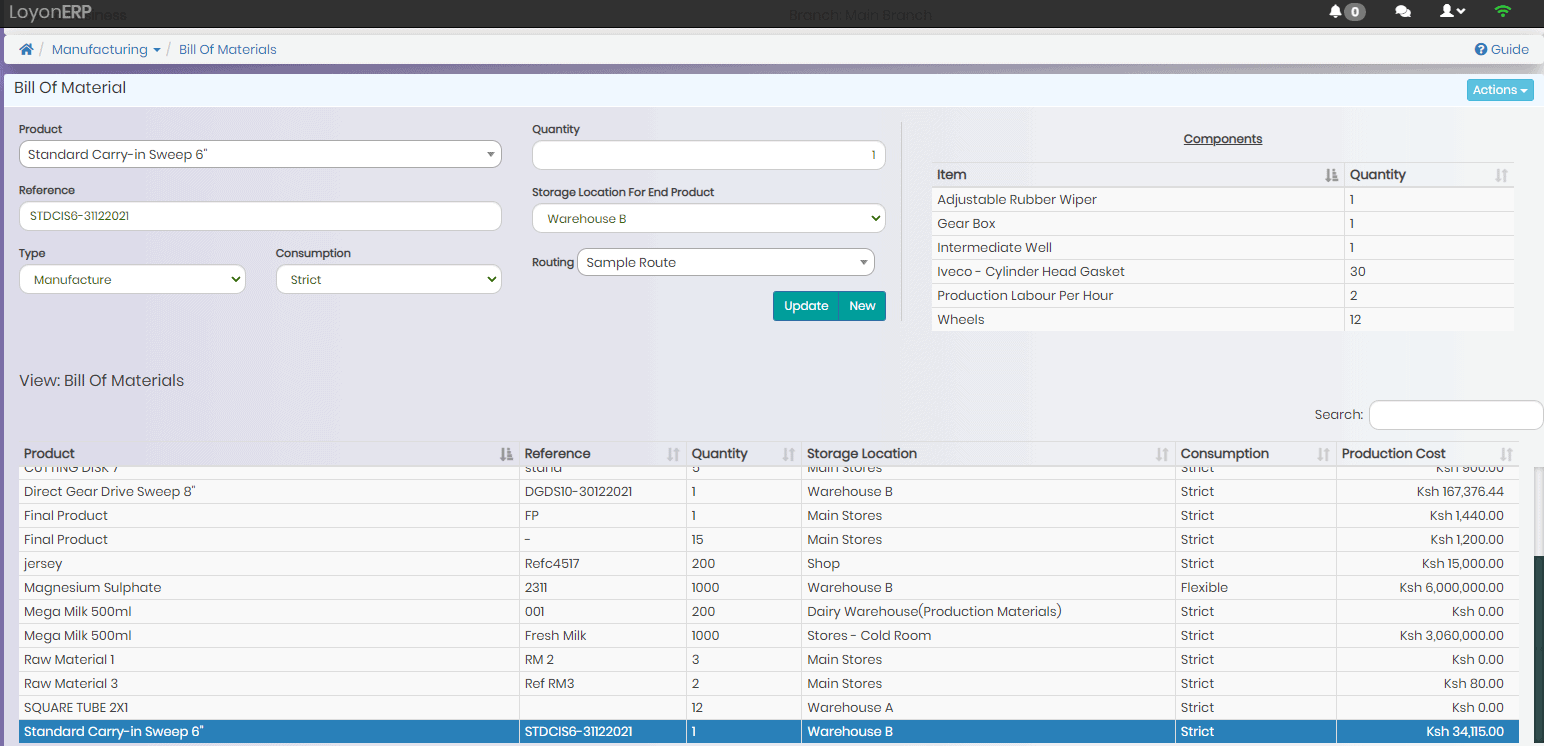
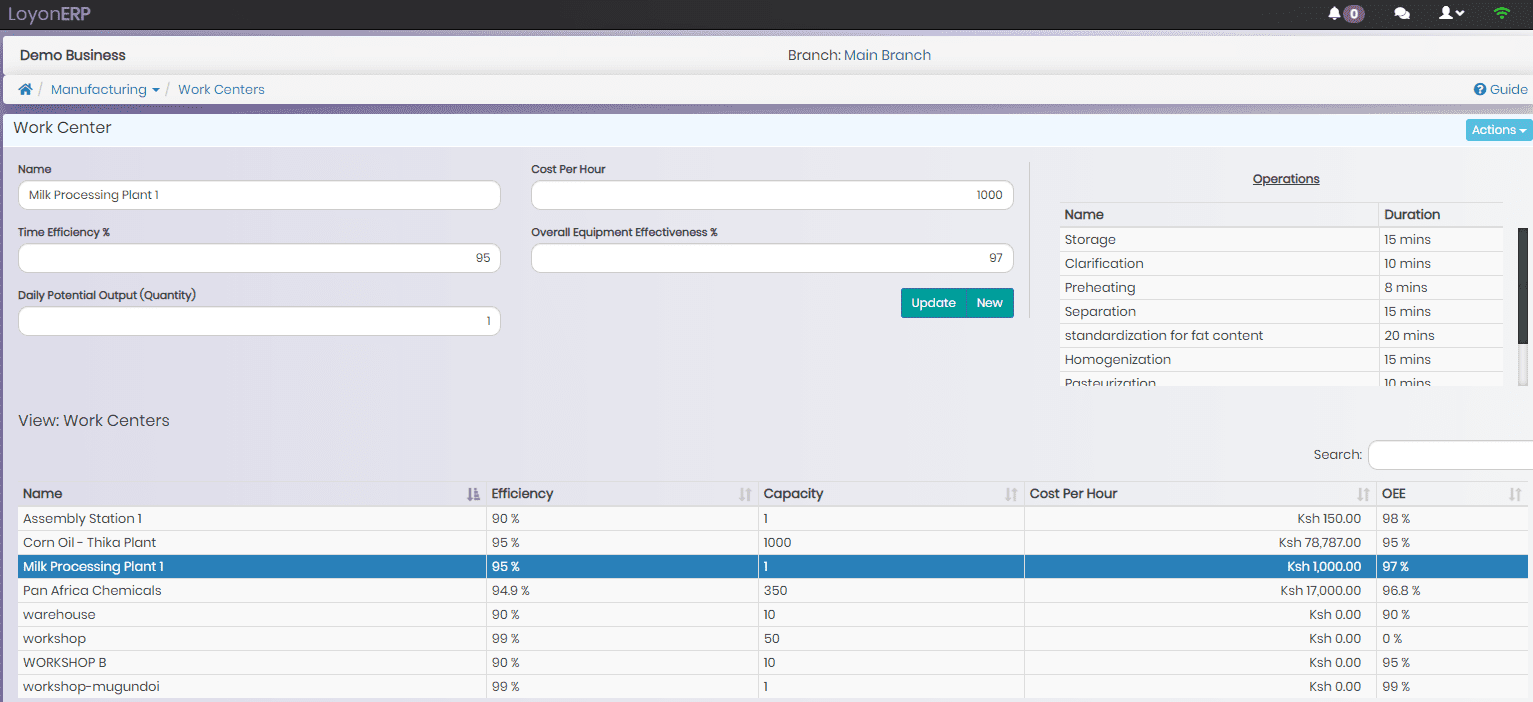

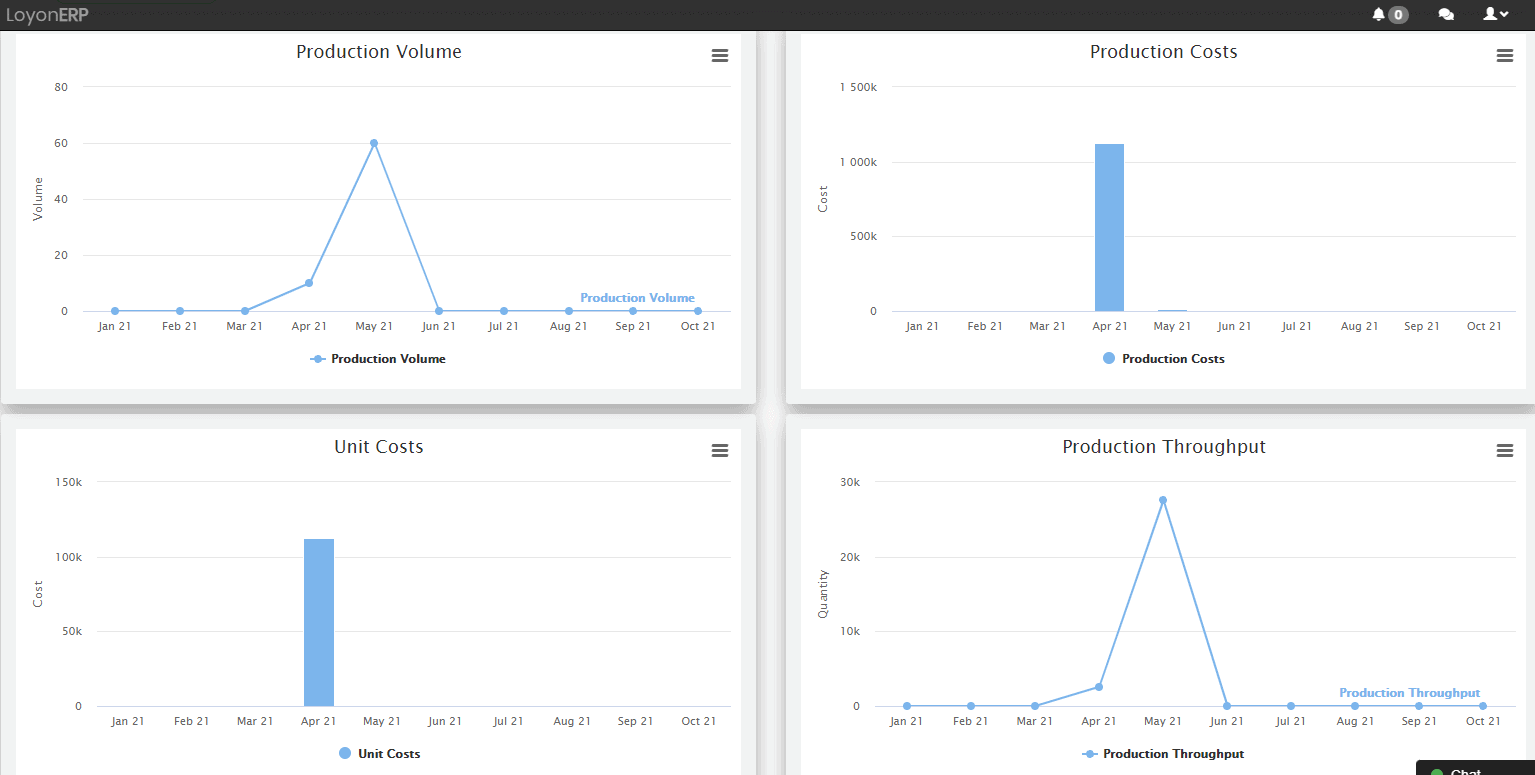
Lorem ipsum dolor sit amet, consectetur adipisicing elit. Optio, neque qui velit. Magni dolorum quidem ipsam eligendi, totam, facilis laudantium cum accusamus ullam voluptatibus commodi numquam, error, est. Ea, consequatur.
Thank you Hanmak Technologies for the innovative TunaPos System that runs in our institution, not forgetting the team that lead to the installation and staff training, Albert and Evans i real appreciate the effort you made. On behalf of Le Savanna Country Lodges and Hotels LTD i want to say the system is well and user friendly
Thanks Hanmak Technologies Ltd for your good services you are offering,I am particularly pleased with the kind of software(Medicentre) you developed,I must say that it's a good software,one which is reliable,easy to learn and affordable.Thanks for the good job.
the system application is easy to use and also secure for medical information/records,we thank hanmak technologies.
Since I used your software medicentre ,it has been a nice experience. keep it up HANMAK TECHNOLOGIES LTD
Thank you for coming up with such a nice hospital management system. Medicentre 2.5 is the best and with your always available supportive team. The training was nice and i liked how your trainers explain and demonstrate how the system works. The operational manual is designed in such a way that it is easy to understand and to follow. I have used your system for sometime now and I can't see anything that can deny you 5 stars. You ( Hanmak Technologies Ltd) deserve more than 5 stars. Keep up the good work.
Hanmak Technologies is definitely a cut above the rest ! They are not just a Software Company but a Solutions Provider. Their passion and dedication are most admired and appreciated. All of their products are developed with international standards in mind.I highly recommend to everyone looking to automate their business ,organization or facility.
The Hospital system has been handy. it has enabled Port Florence sort out some of its challenges. it has also helped ease the reporting.
Hanmak Technologies is the only company with the best Hospital system that i have ever used.
really love your work since you ppl came on board my work has been easy especially records and report writing ..good work hanmak tech am doing marketing for you guys.
Great service and delivery .User friendly software , easy to understand. Your services well appreciated here. Thanks all
Current
Contact Us For
