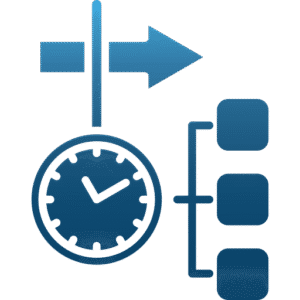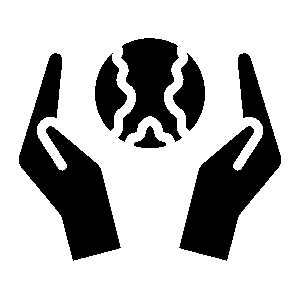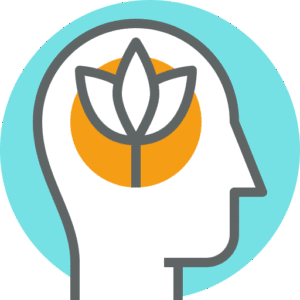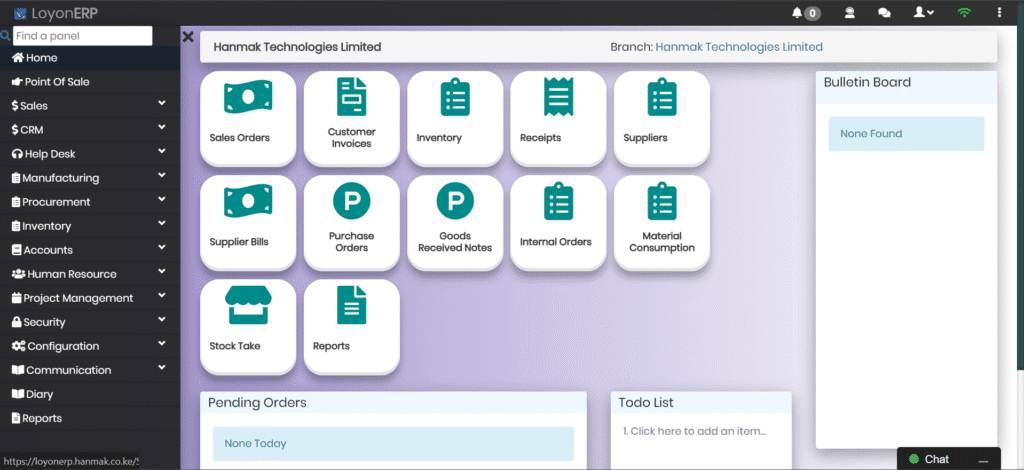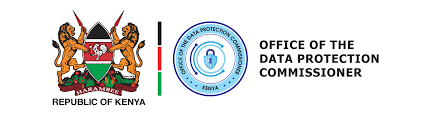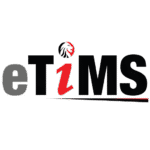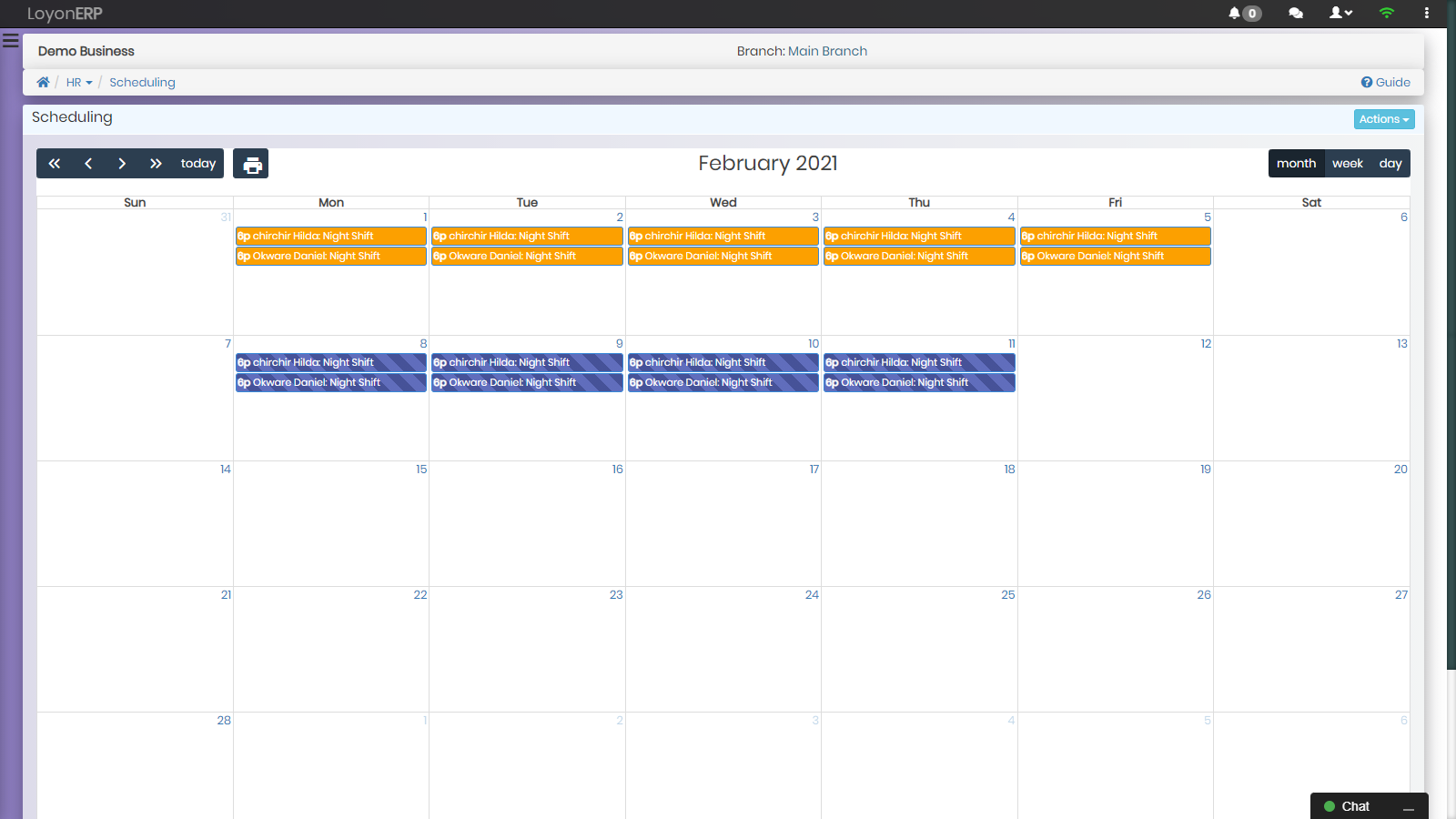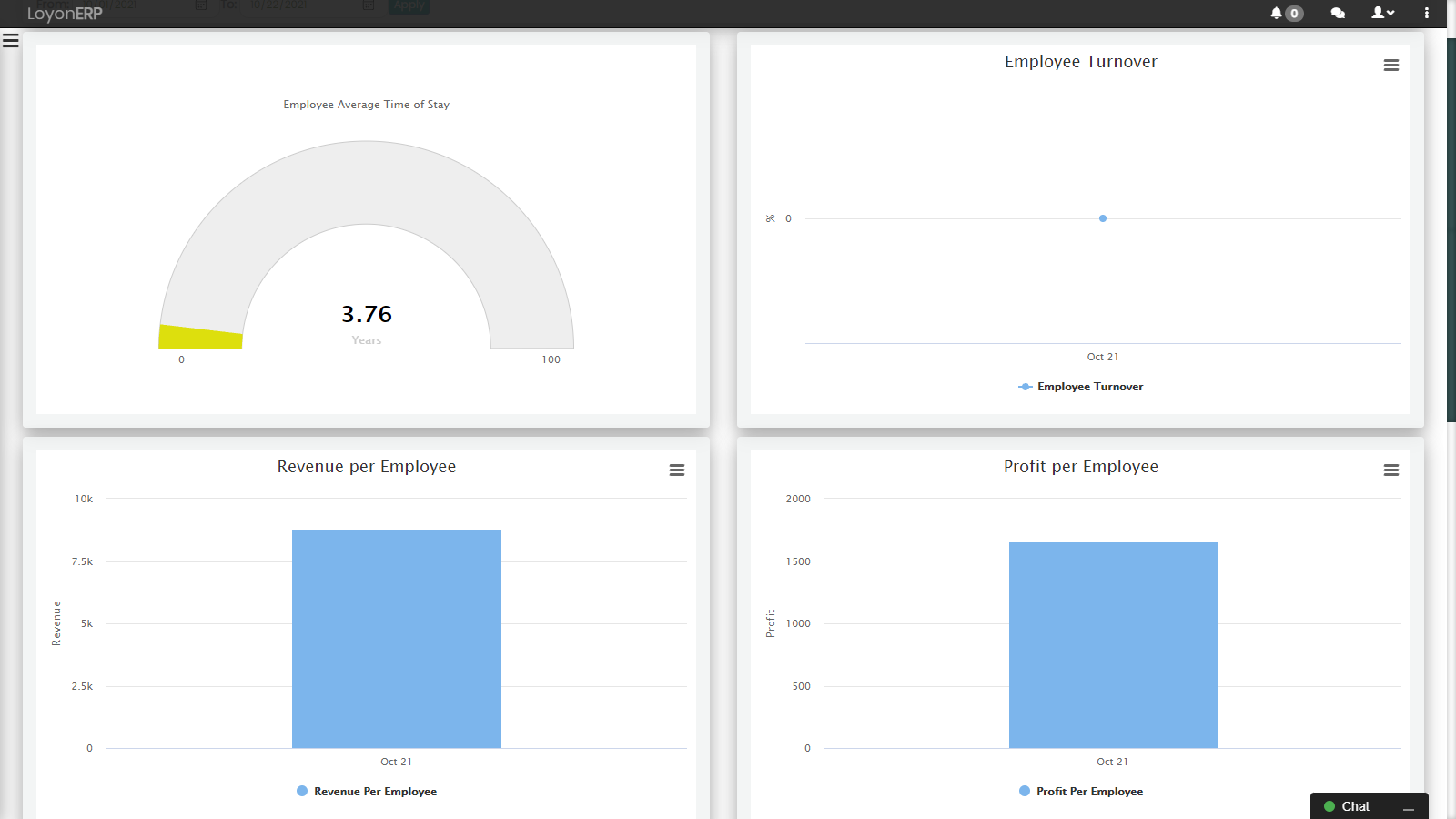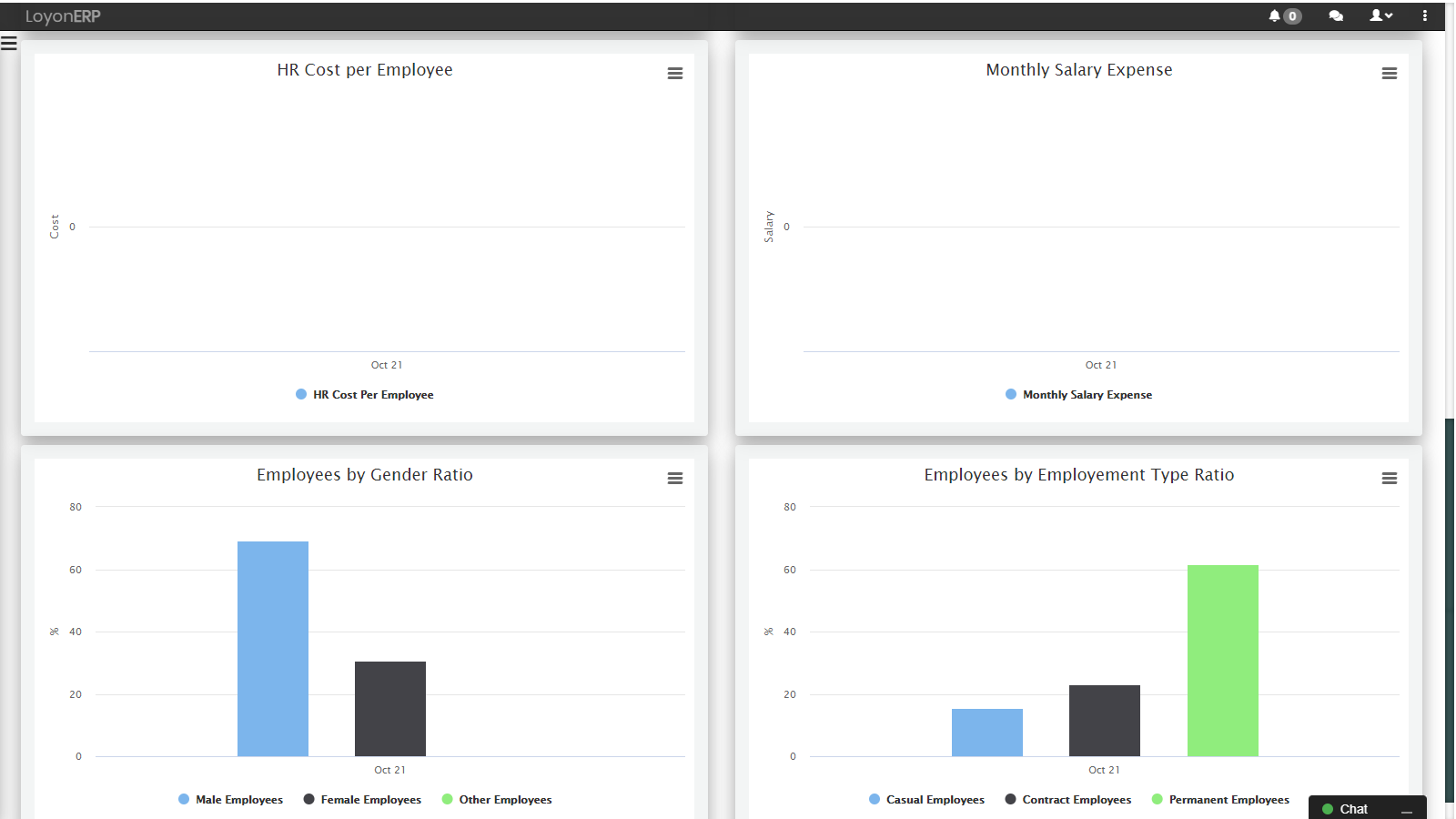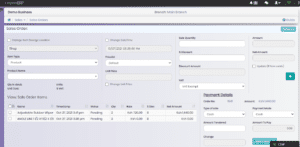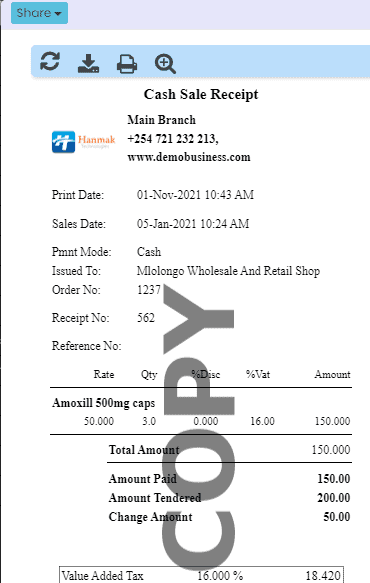Administration and Security
- Each user has their own username and password
- User identity verification through Multi-Factor Authentication
- Unlimited user groups within distinct privileges
- Enforcement of Mandatory Access Controls
- Assign user privileges according to group role
- Centralized administration and set ups
- Supported by high performance Object-Relational Database Management System
- Automated backups and fail over of the system
Logistics & Fleet Management
- Licensing and registration, Insurance claims management
- Vehicle maintenance: Schedule Preventive Maintenance based on manufacturer’s recommendations
- Create checklists for routine and preventive maintenance
- Driver inspection and reporting
- Track Haulage Load, Return Load & Vehicle Allocation
- Manage Trip Expenses & Freight Memos for each vehicle
- Fuel efficiency. Track Rate of Fuel use against vehicle mileage
- Record Accident Reports
- Manage Vehicle insurance details including Accident Claim, Documents Renewal (Vehicle/Driver), Renewal Alerts
Ecommerce
- Custom Design & Personalization: products shown, pricing and promotions for which the customer is eligible
- Custom Pricing
- Past, scheduled and repeat orders
- Customer Reviews
- Customers have real-time access to inventory levels. Allows your clients to meet the demands of their customers
- Shopping Cart
- Define payment methods and terms
- Cross-channel management. Define touch-points for integration between your ERP and sales channels
Employee Portal
- Request for leave
- View pay slips
- View diary for scheduled tasks
- View Income Tax Deduction Card
Human Resource Reports
Asset Management
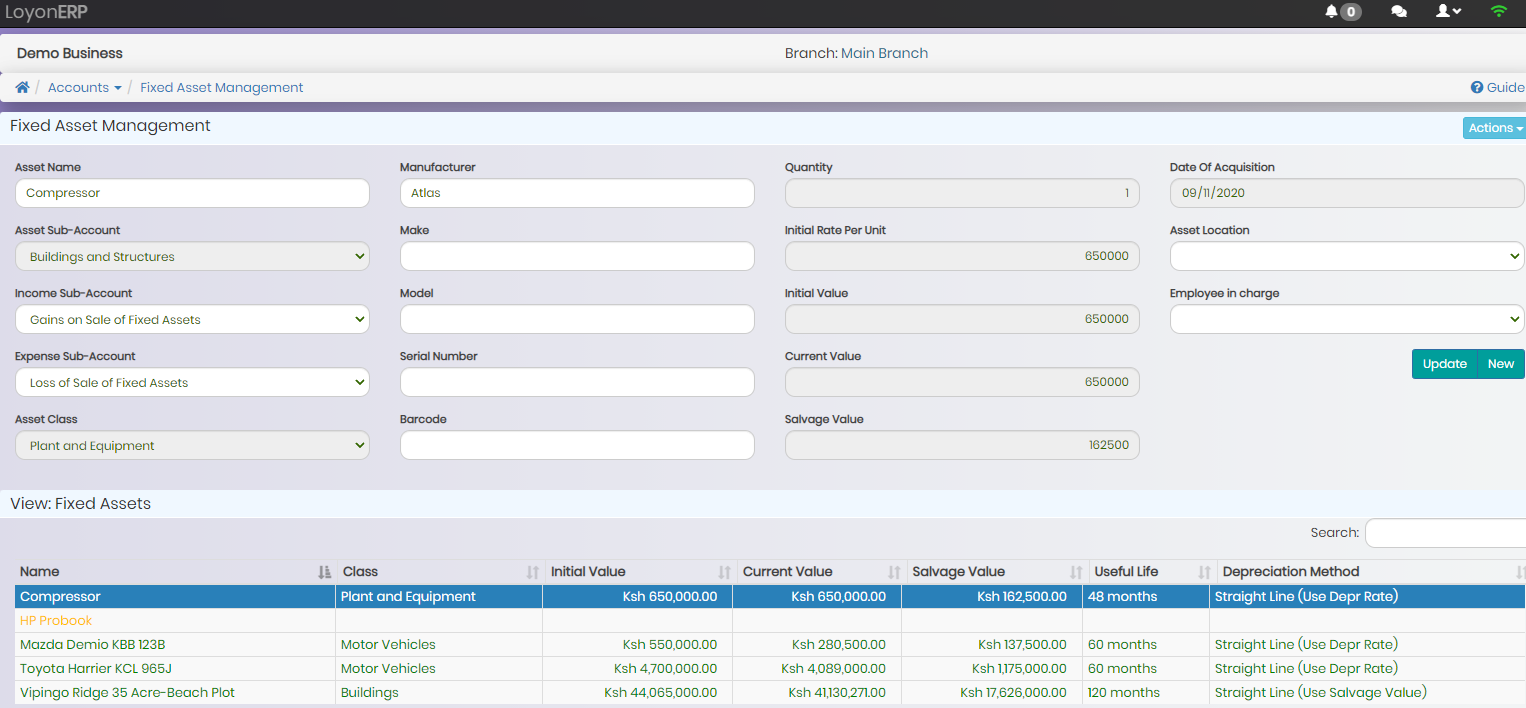
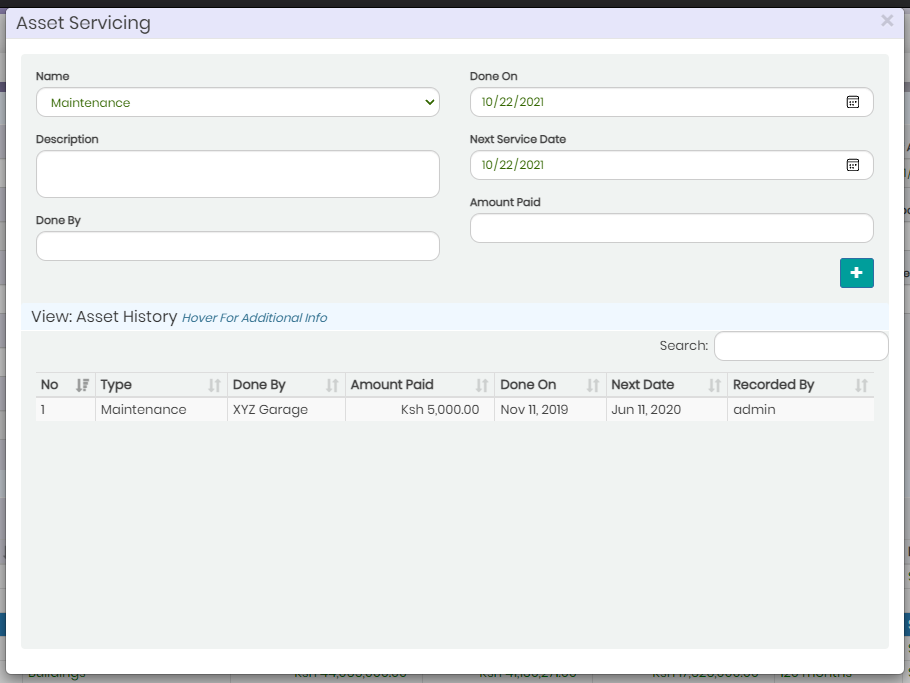
- Capital Project Management: build upon, add to, or improve a capital asset. Obtain greater financial control and accountability, track regulatory compliance, reduce capital expenditure and improve rates of return from your capital project
- Asset capitalization: track cost of asset acquisition
- Track depreciation, transfer, revaluation, and disposal
- Record asset insurance policy details and keep track of premium payments
- Preventive Maintenance
- Asset tagging
- Energy Management
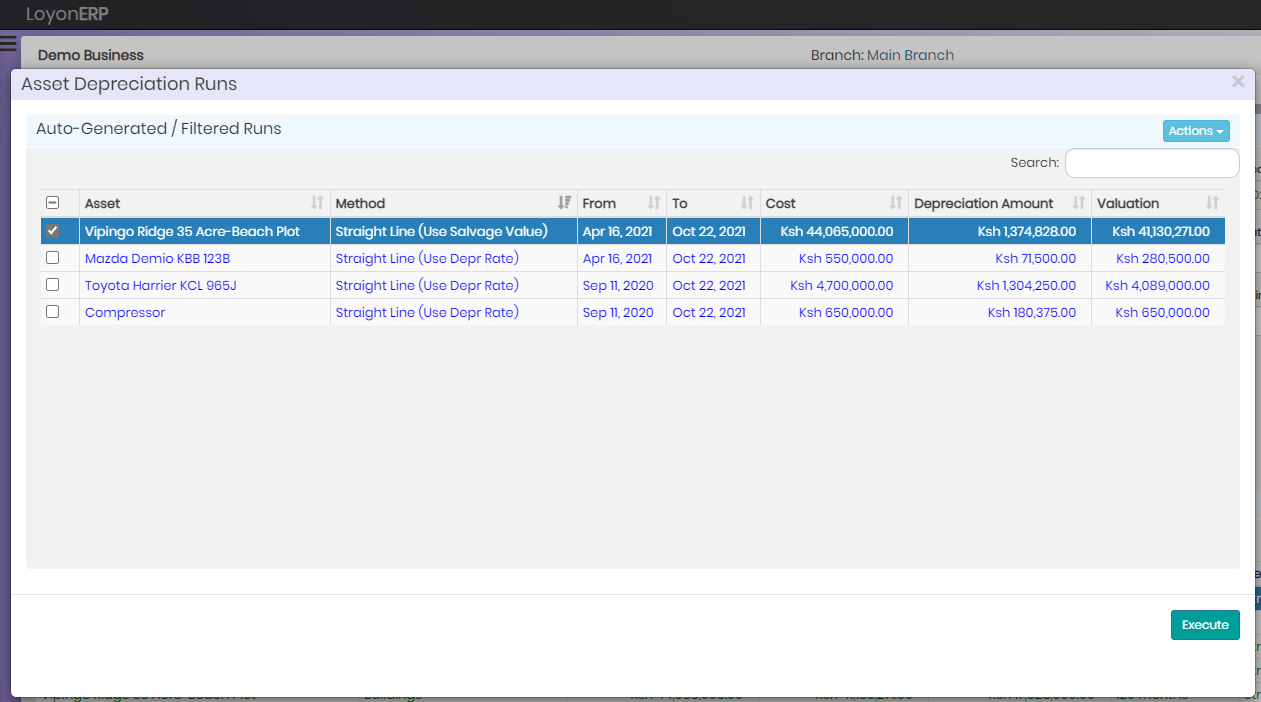
Accounts Reports
- Sales ledger report
- Sales Reports (by Department/by Item/by Date)
- Sales graphs (daily/weekly/monthly)
- Aging Analysis (Schedule) for both payables and receivables
- Reports for cash receipts, cheque payments and other payment modes
- Bank reconciliation reports
- Ledger account statements
- Trial Balance, Income Statement (P & L Account), Balance sheet, Budget and Cash-flow Statement
Accounts Receivable
- Accounts receivable ledger
- Corporate statements
- Accounts receivable aging analysis (summary / per customer / per organization)
- Batch payments for A/R Invoices.
- Partial A/R invoice payments
Accounts Payable
- Accounts payable ledger
- Supplier ledger
- Supplier bills report
- Supplier aged analysis report by month. Provides an option of matching the invoices against the payments
- General ledger accounts
- Automated payment vouchers & remittance for payments
- Merge GRNs, LPOs, delivery notes and the invoices
- Batch supplier bills (A/P invoices) payments.
- Partial A/P invoice payments
Integrated Accounting Function
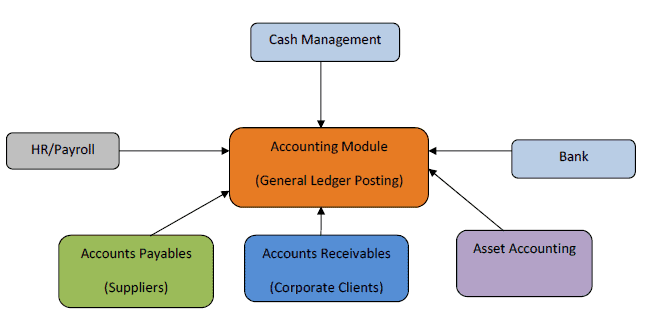
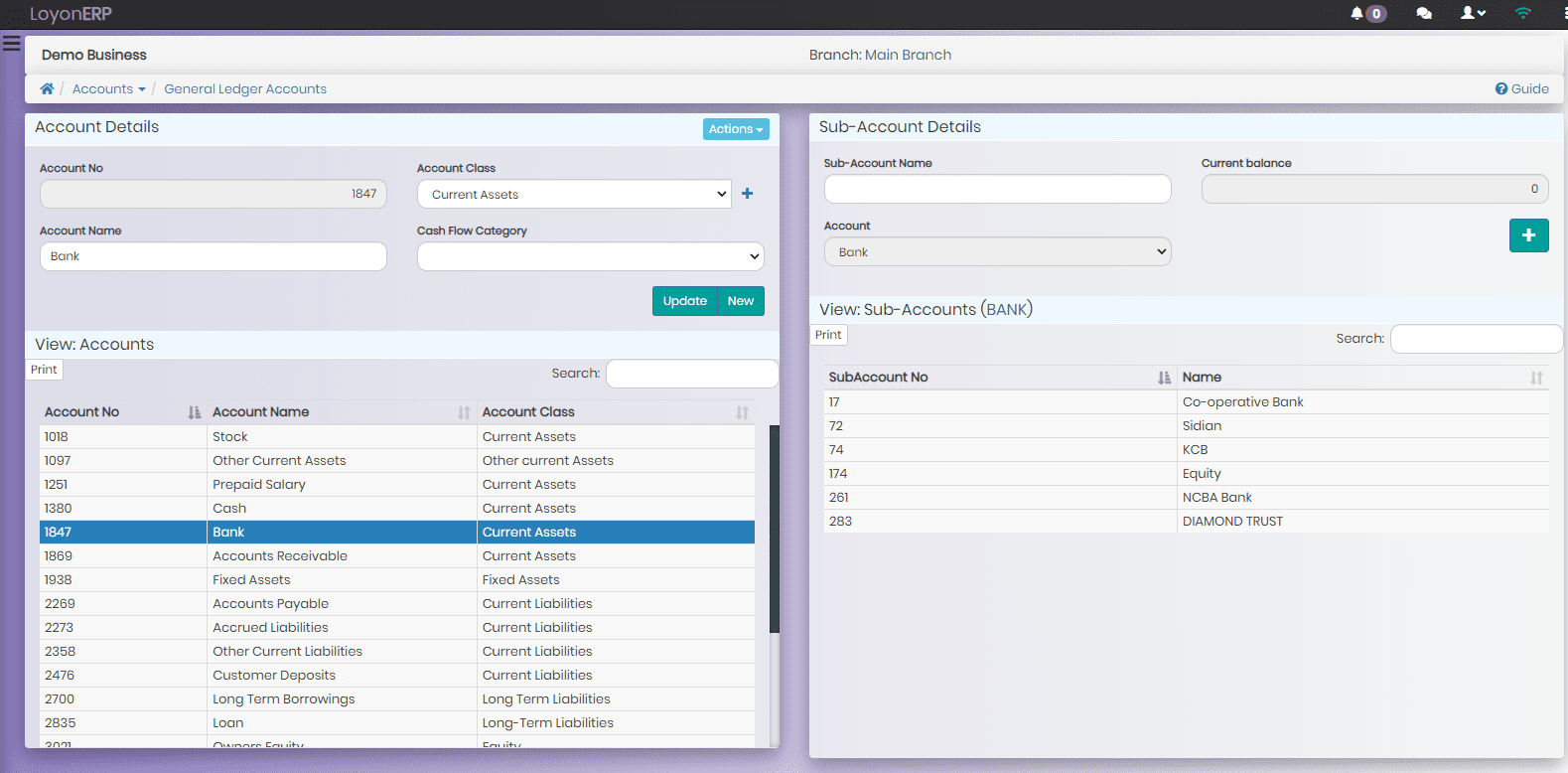
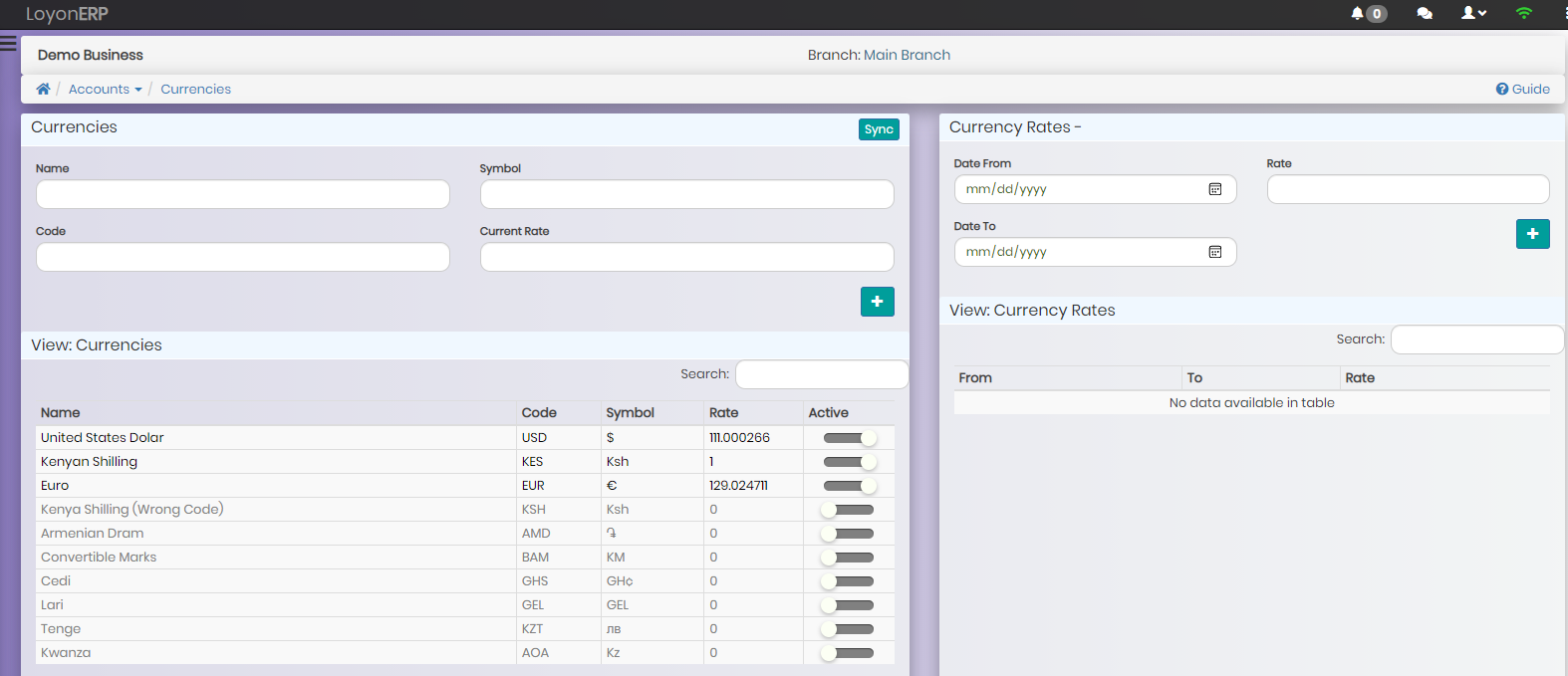
- An extensive, flexible and well organized chart of accounts to support all accounting needs for your business. Informed by IFRS (International Financial Reporting Standards)
- Asset Management – Automated depreciation, asset maintenance
- Accounts Receivable – for individual and corporate customers
- Accounts Payable – for all suppliers
- Aging schedules for both payables and receivables
- Automatically generate corporate statements
- View statement per company at a click of a button
- Allocate invoices once payment is received and automatically remove them from pending
- Invoices
- Cash management (Petty cash, cash transfers, banking)
- Create and monitor bank deposits
- Write cheques to suppliers and also for other payments
- Budgeting – Automated budget schedule for monthly, quarterly and yearly periods
- Bank reconciliation and reconciliation report
- Multi-currency support

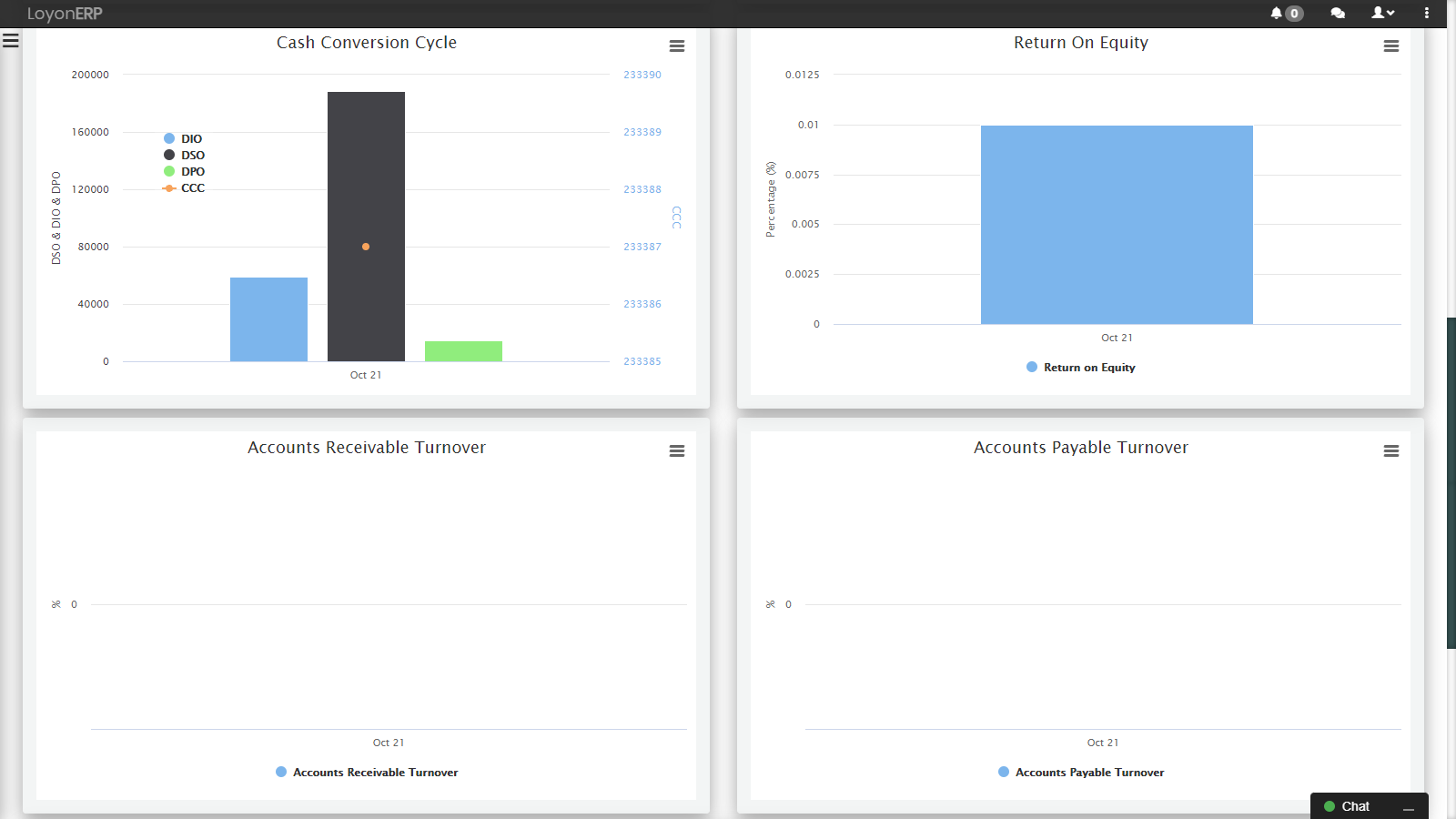
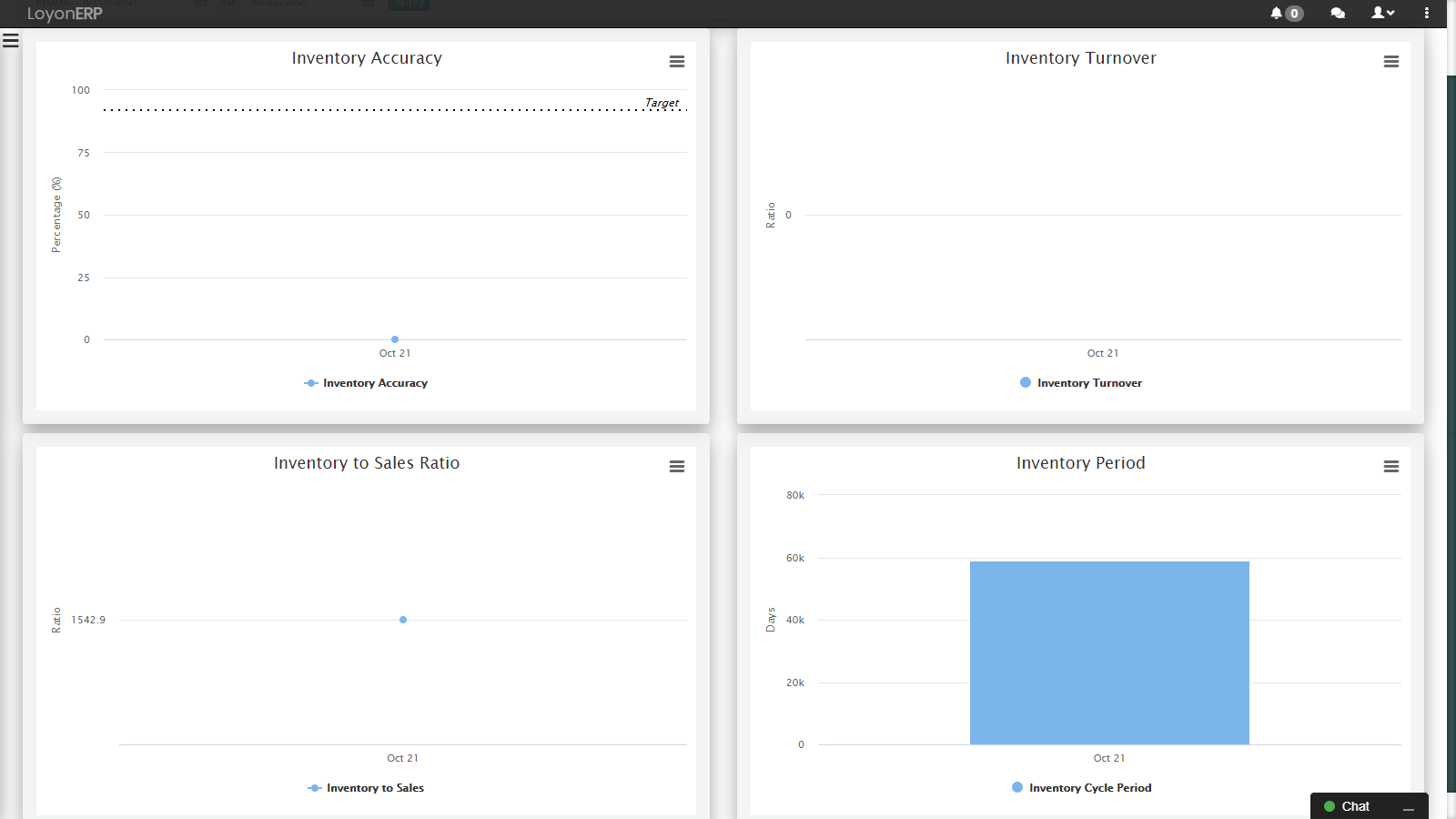
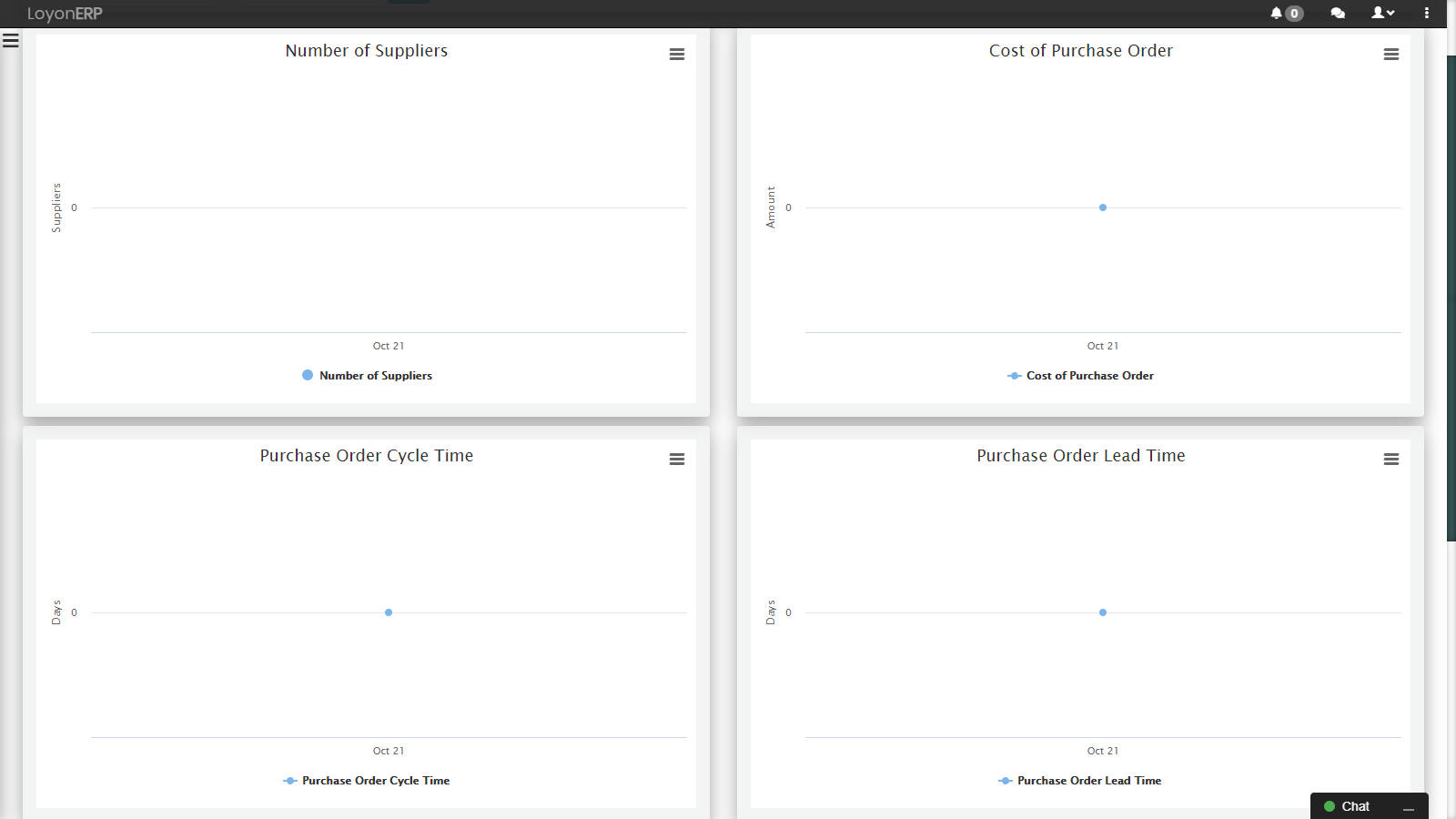
Accounts
- Chart of Accounts
- Journal Voucher
- Allocate invoices once payment is received and automatically remove them from pending invoices.
- Debtors account
- Track sales cash and petty cash
- Track petty cash usage
- Create and monitor bank deposits
- Write cheques to suppliers and also for other payments
- Banking and bank reconciliation
- Track monthly, quarterly and yearly budgets
Customer Relationship Management
- Bid Process Management
- Lead management
- Pricing and Discount Matrix
- Sales Forecast & Territory Management
- Account Management
- Track sales campaigns
- Contract Management
- Customer Portal
- Customer Releasing
- Sales Orders, entry, tracking
- Sales Quotes & Estimating, Entry, Tracking
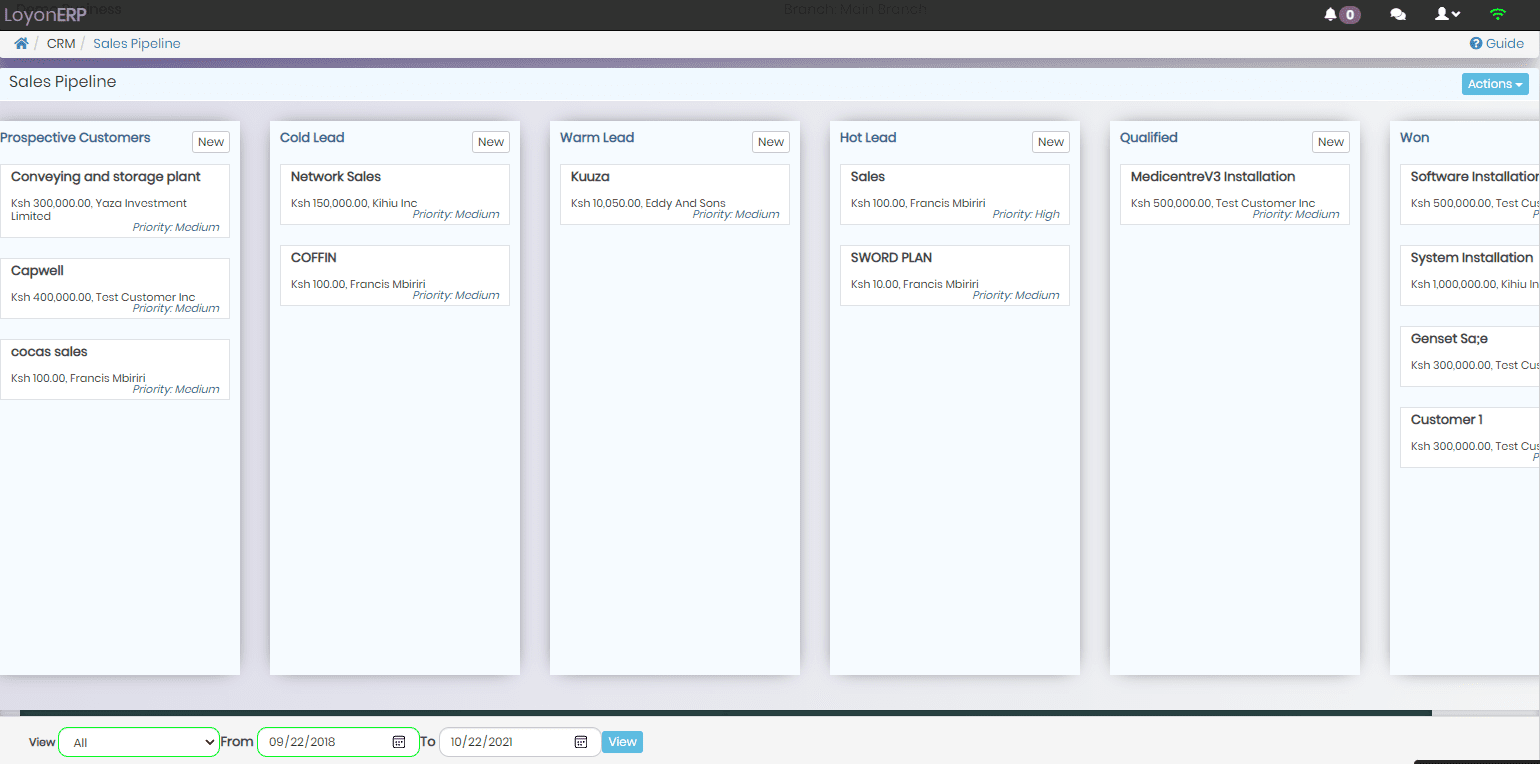
Project Management
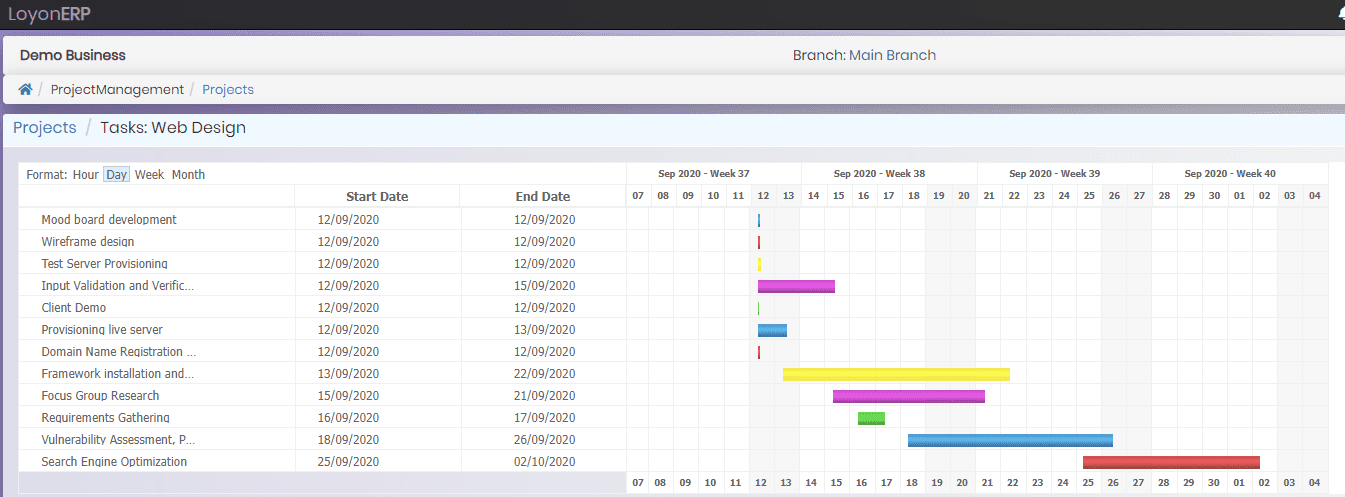
- Project Accounting
- Project Definition
- Kanban: Project Scheduling and mapping
- Program Cost Accounting
- Project Administration
- Project Billing
- Project Resource Planning
- Project Analysis & Reporting
- Project chat: discussion of documents, tasks, sharing, collaboration
- Project closure
- Issue Tracking
- Gantt Charts: Time & Resource Management, Task tracking
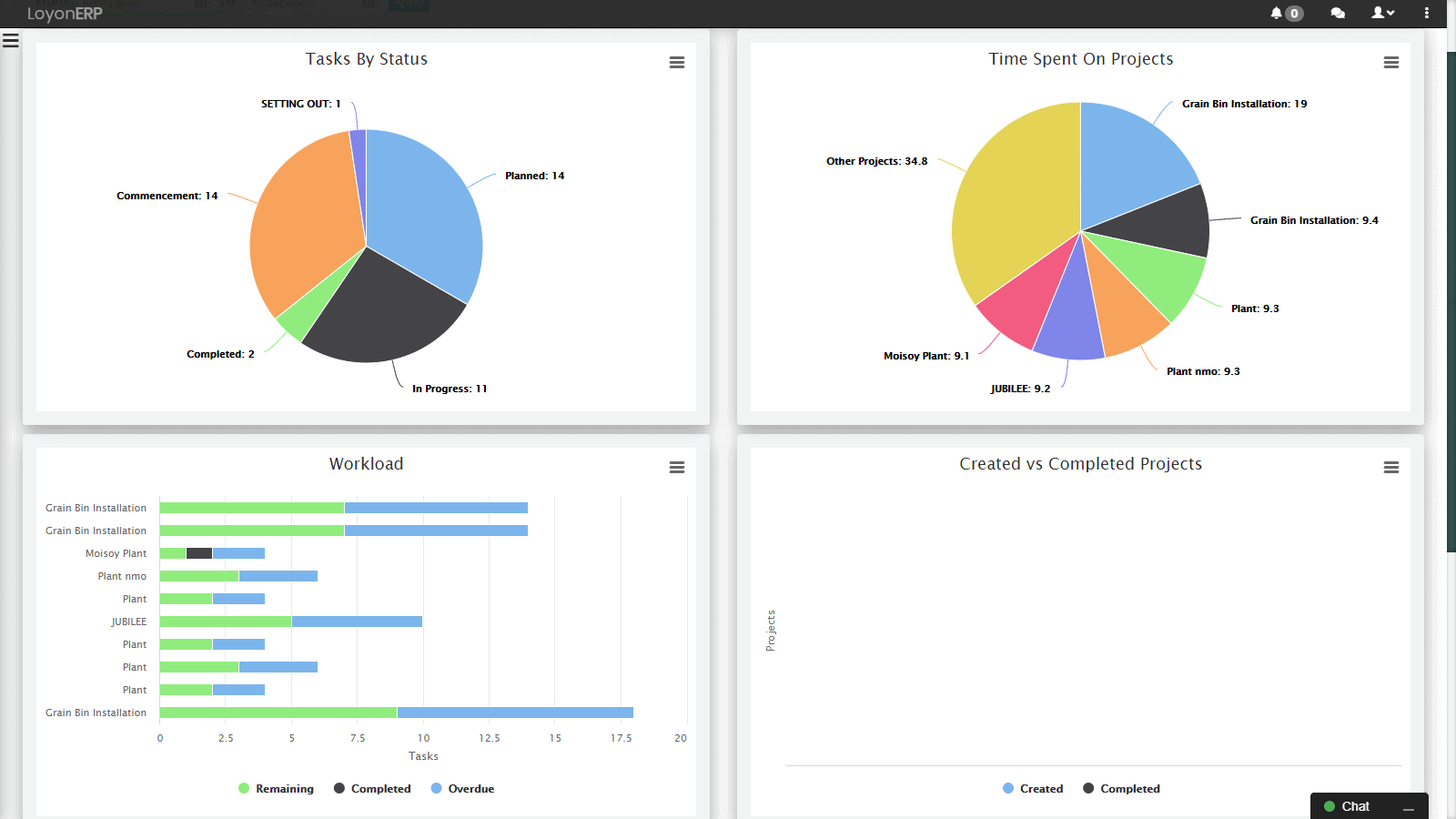
Stores & Inventory Management
- Supports multiple storage locations
- Create different categories and sub-categories for all items
- Add new and update existing stock items
- Alerts and reports for items with short expiry dates (where applicable)
- Alerts and reports for stock levels
- Track stock movement from purchases, return outwards, sales, return inwards, internal consumption and stock adjustments.
- Adjust stock when necessary
- Inter-departmental and inter-branch stock orders (issue items between branches, storage locations and departments)
- Automatic mark up on unit cost
- Stock take functionality with variance reports
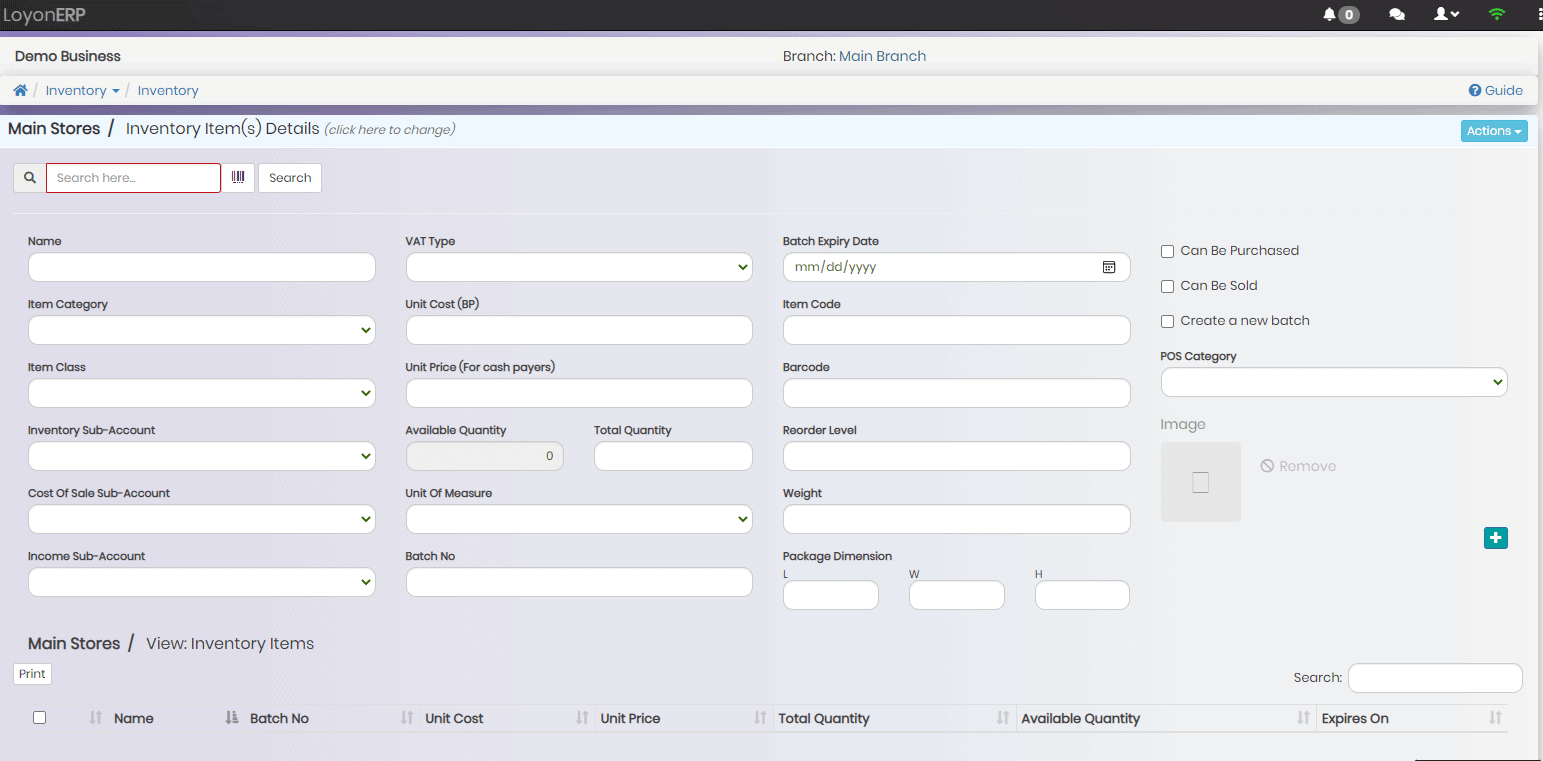
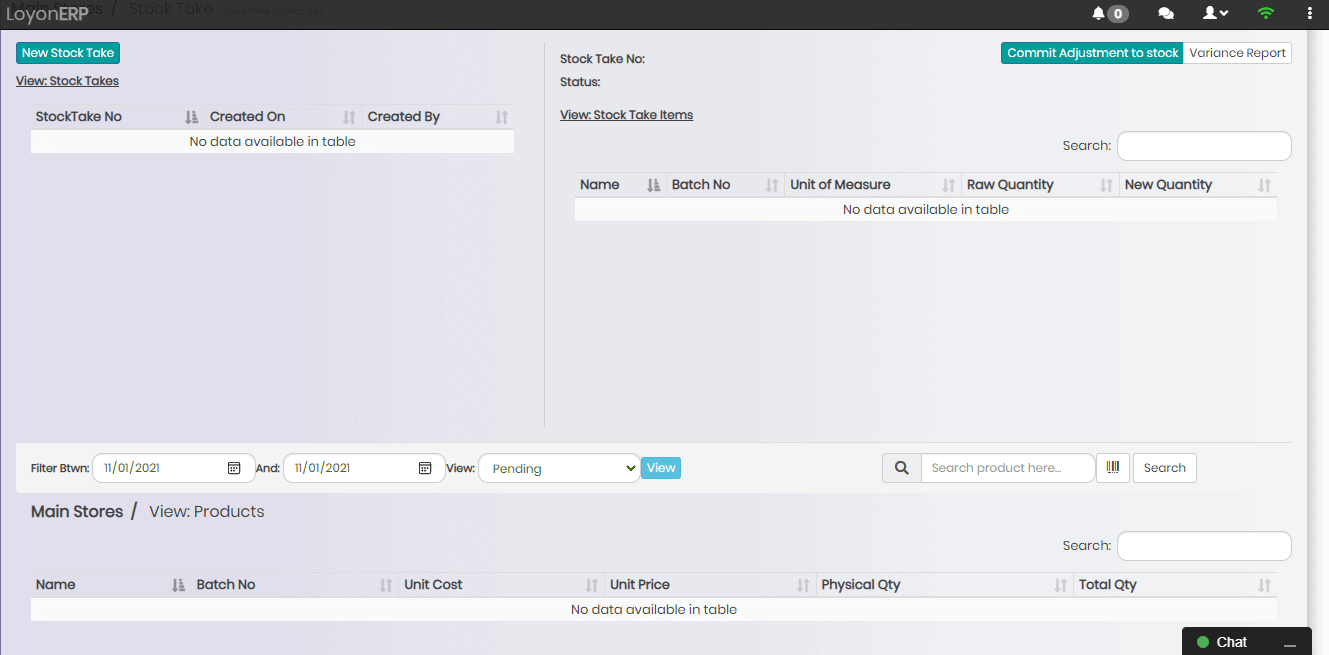
Procurement
- Raise LPO for stock items and services
- View pending and unauthorized orders/LPO
- Automatically update stock with Goods Received Note
- Automatically create supplier invoice upon receiving goods.
- Merged LPO-GRN-A/P Invoice reports
- Automatic alerts when supplier bills are due
- Pay supplier invoices and bills
- Automatically generate supplier statements
- View supplier payment history
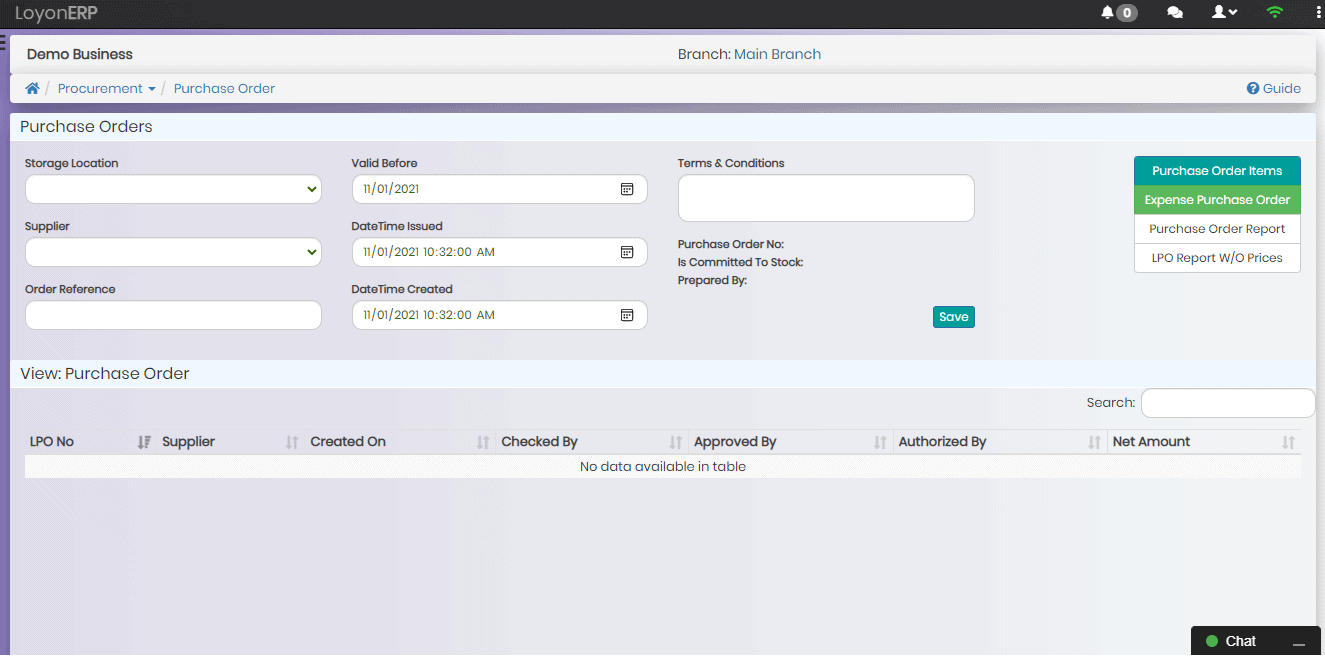
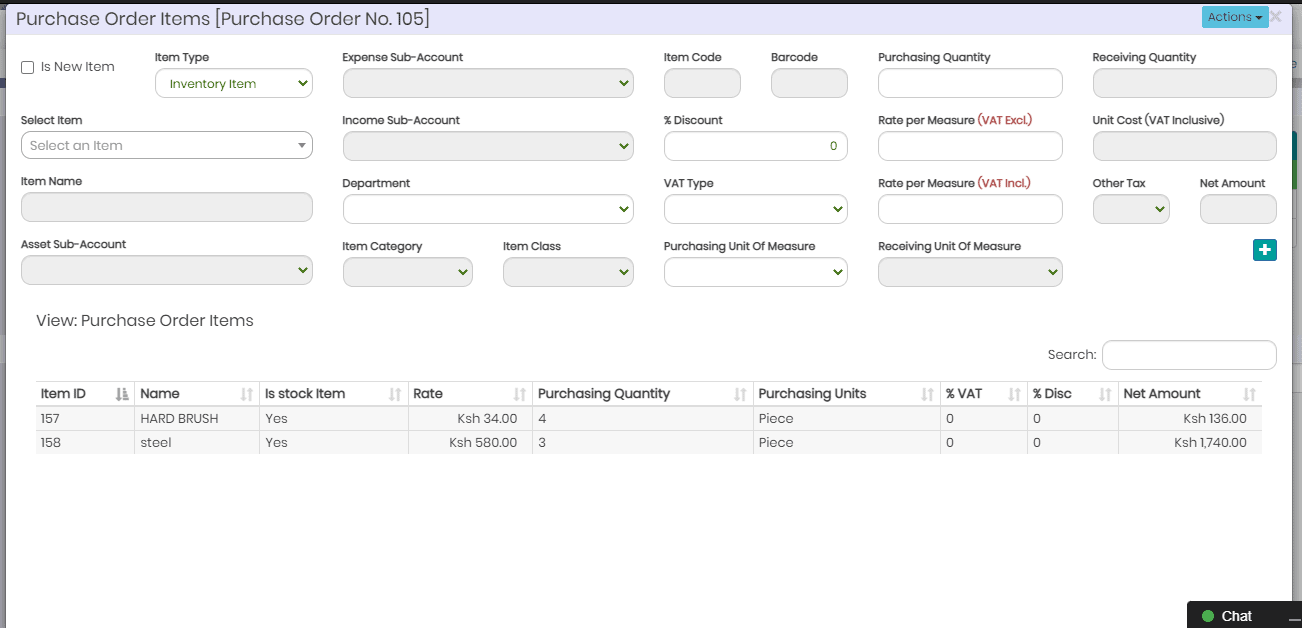
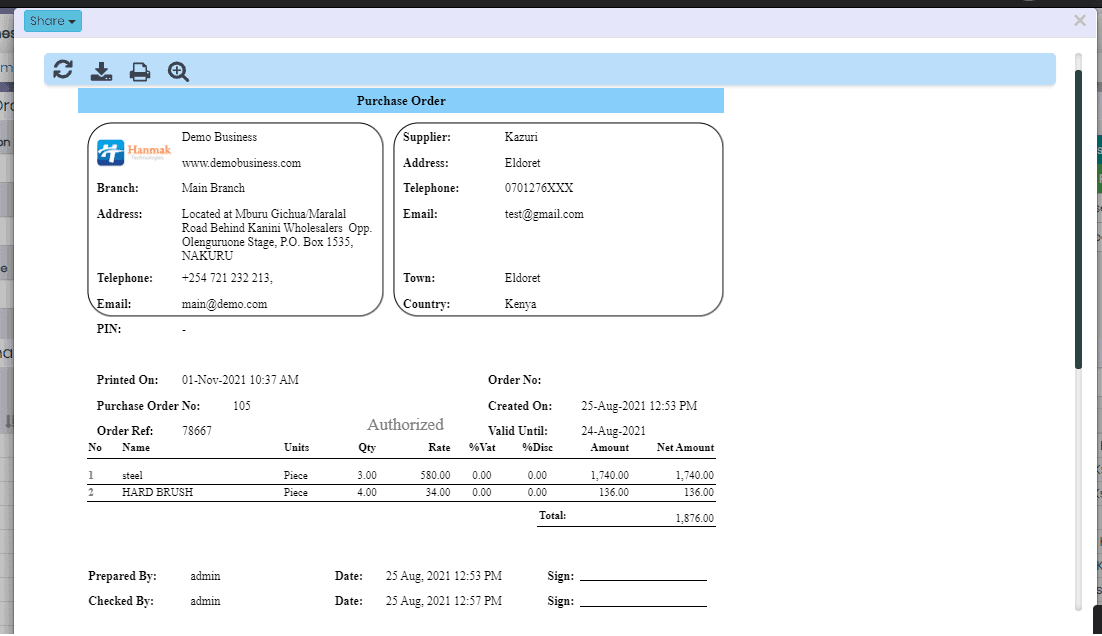
Distribution (Supply Chain Management)
- Demand Forecasting
- Distribution Requirements Planning
- Purchase Budget and Approval
- Bid Management: Request For Proposal (RFP), Supplier Evaluation, Request for Quote (RFQ), Quote Comparison
- Inspection of Goods
- Contract Purchasing
- Supplier Releasing
Maintenance Management
- Equipment installation & setup
- Reliability engineering: Predictive and preventive maintenance scheduling
- Shutdown/outage management, downtime analysis
- Safety & permit management
- Track maintenance history review
- Track maintenance budgets
- Fault reporting
- Performance Reporting
- Failure Analysis
- Keep records of equipment warranty and maintenance contracts
- Manage your spare parts inventory
- Inspection & calibration sheets
- Set standard procedures and tasks
- Maintain work logs for your equipment: Work Order Allocation, Tracking, Priority, Automation
- Regulatory compliance management and Compliance Audit
- Establish baselines and ensure that records are current complete inspection with all available data documented, the maintenance history, parts replaced, vendors, etc.
- Mobile Field Access
Quality Management
- In-process inspection and Quality Clearance
- Define control points based on control factors like Warehouse, Master Recipe, Supplier, Customer, etc
- Define inspection plan for each control point
- Set attribute/non-attribute based (check list) inspection plan
- Define standard operating procedures
- Capture Analysis methods for attributes
- Override sample result status
- Suggest lot change/item change based on Quality Clearance Feedback
- Production part approval process (PPAP) integrated with Audit and Checklist functions
Manufacturing Management
- Schedule your tasks and workflows for lean management
- Master Production Scheduling. Process Characterization, Process Definition, Production Planning and Product Route Definition
- Set the appropriate production mode for your operations: discrete, assemble-to-order, engineer-to-order, make-to-stock, mixed, etc.
- Material Requirements Planning
- Shop Floor Control & Dispatch
- Timesheets: Labor and Time Tracking
- Manage Work Orders
- Work-in-Progress Tracking
- Inventory Summary
- Inventory Tracking
- Bill of Materials. Accurately cost, track and schedule production
- Just-in-time sequencing
- Bar-coding and lot tracking
- Demand Management. Synchronize Supply with Demand. Demand forecasting allows for creation of realistic production, purchasing and supply transfer schedules
- On-demand access to production data. Access using mobile devices regardless of location
- Manage your entire manufacturing operation regardless of location
- Increase On-Time Delivery with finite capacity real-time scheduling
- Reduce cost of goods sold by optimizing cost of quality with embedded quality management
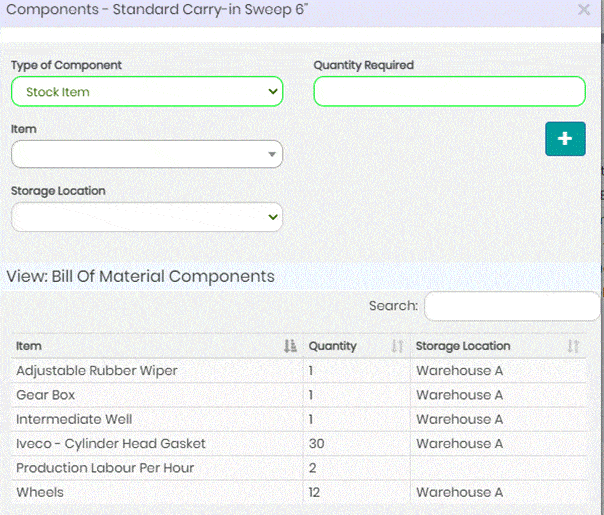
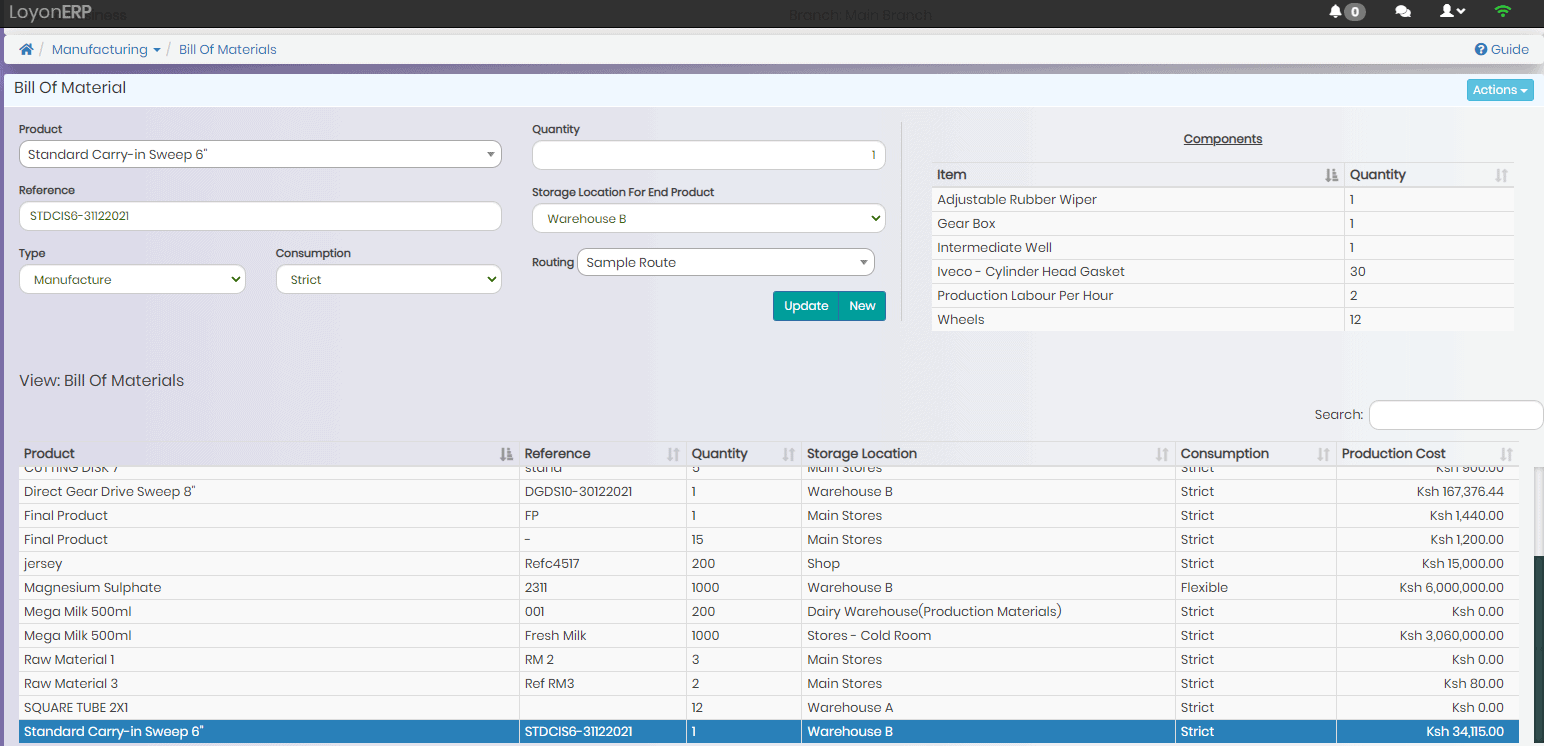
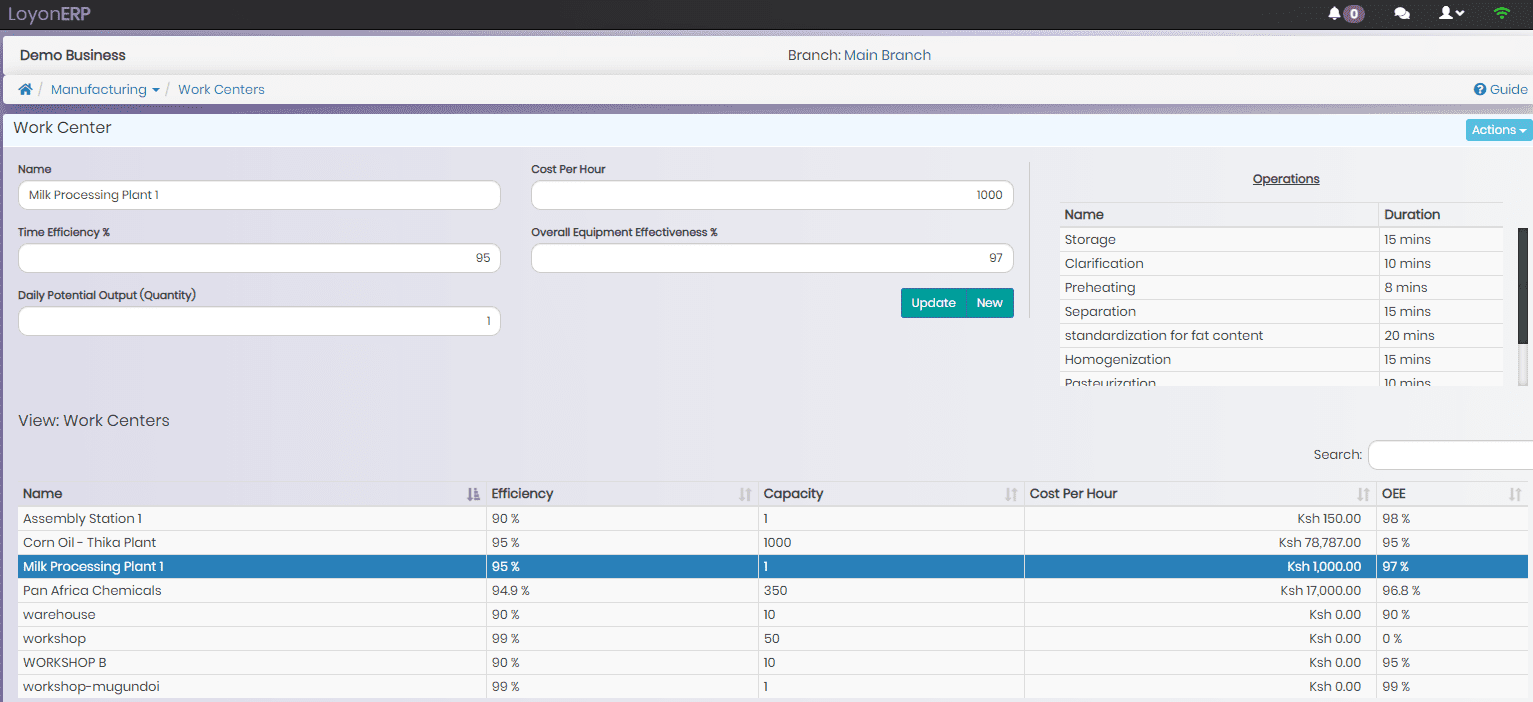

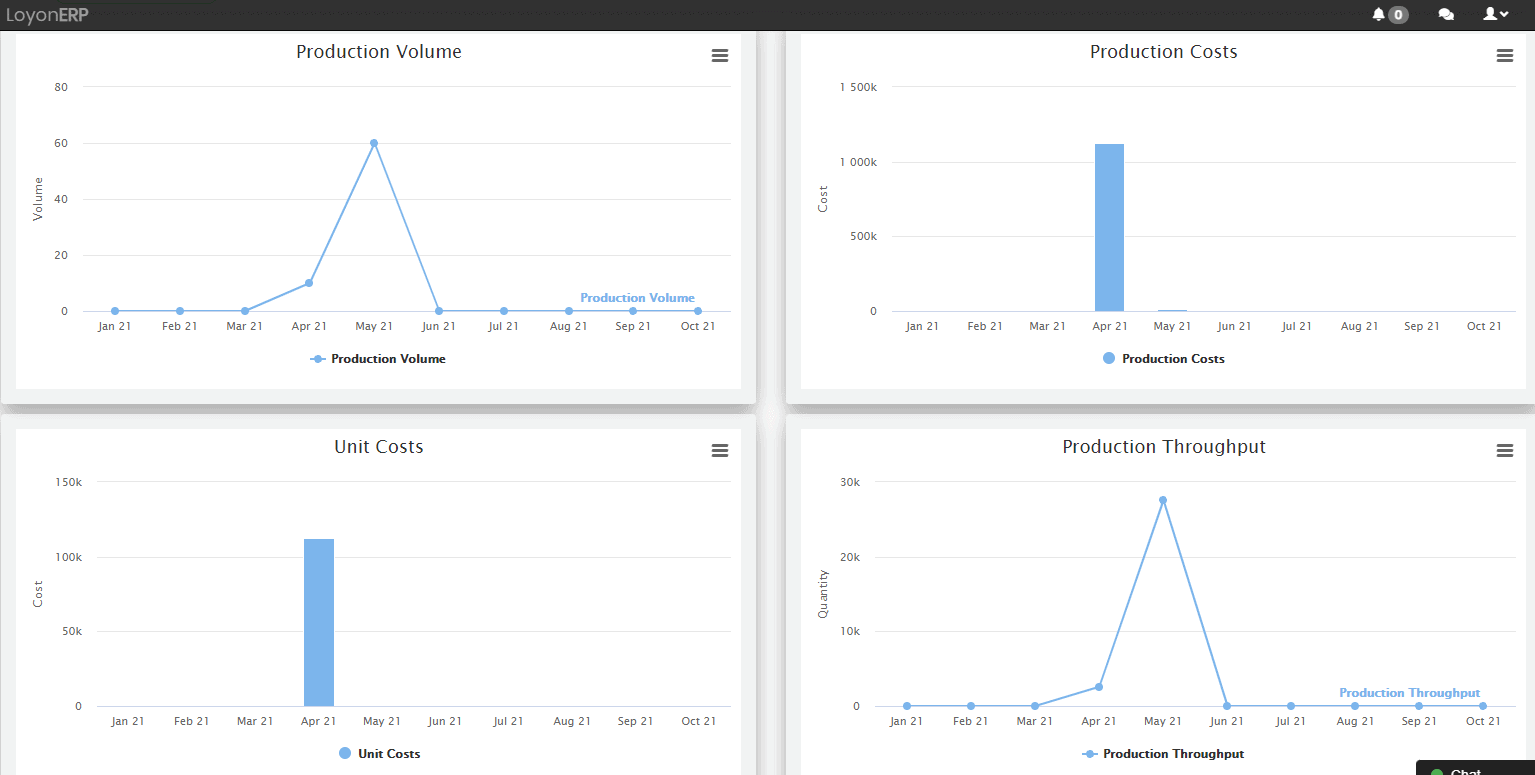
Lorem ipsum dolor sit amet, consectetur adipisicing elit. Optio, neque qui velit. Magni dolorum quidem ipsam eligendi, totam, facilis laudantium cum accusamus ullam voluptatibus commodi numquam, error, est. Ea, consequatur.
End of Shift Cash Reconciliation
- Automatic user register (when user begins and ends shift)
- Generate End-Of-Shift Cash reconciliation summary report
- Generate cash receipts and payment schemes summary report (includes revenue units summary)
- Generate sales and cash reports for every cashier/user
Customer Billing and Sale Orders
- Supports multiple cashier points
- Intuitive user interface
- Supports barcode scanners
- Provision for item codes
- Generate quotations
- Generate delivery notes
- Generate sales orders and send them to stores/cashier
- Provides creation of different types of categories for customers
- Provides options for cash and credit transactions
- Create customer accounts
- Generate receipts for cash paying customers and invoices all credit sales.
- Generate receipts for debtor payment
- Offers various payment schemes (cash, cheque, mobile money, EFT, credit cards and debit cards – with an option of creating more schemes)
- Automated VAT analysis